How to remove xImage.dll
xImage.dll
The module xImage.dll has been detected as PUP.Baidu
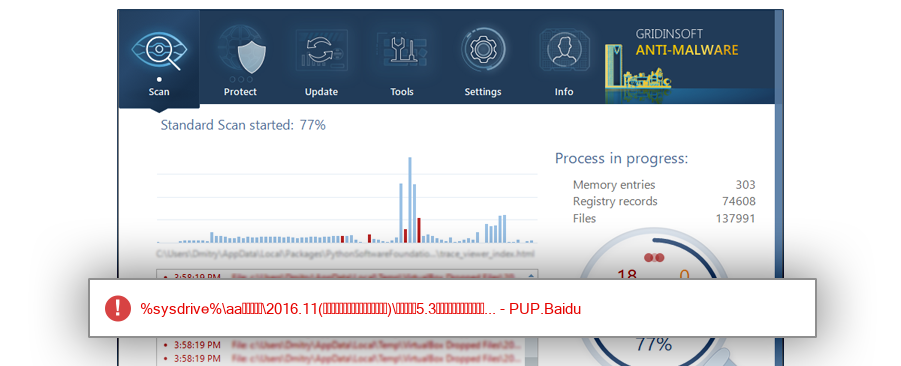
File Details
| Product Name: | Windows通用库 |
| Company Name: | Baidu |
| MD5: | eef972a936dde6cd1b84d142b5490537 |
| Size: | 1 MB |
| First Published: | 2017-05-28 18:13:08 (7 years ago) |
| Latest Published: | 2019-05-11 09:29:07 (5 years ago) |
| Status: | PUP.Baidu (on last analysis) | |
| Analysis Date: | 2019-05-11 09:29:07 (5 years ago) |
Overview
| Signed By: | BeiJing Baidu Netcom Science Technology Co., Ltd |
| Status: | Valid |
Common Places:
| %desktop%\baiduyunguanjia 5.3.2 |
| %localappdata%\ynote\data\15293403166@163.com\e068f59ab6534ec08ead948845b107f0 |
| %desktop%\baiduyunguanjiaportable(황금왕관)\app\baiduyunguanjia |
| %profile%\downloads\baiduyunguanjiaportable(황금왕관)\app\baiduyunguanjia |
| %profile%\downloads\baiduyunguanjiaportable(황금왕관)\baiduyunguanjiaportable(황금왕관)\app\baiduyunguanjia |
| %desktop%\5.3.2_crack\5.3.2_crack\baiduyunguanjia |
| %desktop% |
| %sysdrive%\windows.old\users\sylviegeena\appdata\roaming\baidu |
| %sysdrive%\개인자료 백업-2017-06-24\app\baiduyunguanjia_5.3.2.4 |
| %sysdrive%\한국실업탁구연맹\새 폴더\app\baiduyunguanjia_5.3.2.4 |
Geography:
| 51.6% | ||
| 38.7% | ||
| 6.5% | ||
| 3.2% |
OS Version:
| Windows 10 | 64.5% | |
| Windows 7 | 29.0% | |
| Windows Server 2008 R2 | 3.2% | |
| Windows 8.1 | 3.2% |
Analysis
| Subsystem: | Windows GUI |
| PE Type: | pe |
| OS Bitness: | 32 |
| Image Base: | 0x10000000 |
| Entry Address: | 0x000f1bd9 |
PE Sections:
| Name | Size of data | MD5 |
| .text | 994304 | a1e35588ef17996cbbac569b1b23d9eb |
| .rdata | 224256 | 5fa1da15f93804a149946324acd2a803 |
| .data | 10752 | d66da21baeaa5e912e69f7a24d9b7da5 |
| .rsrc | 1024 | fd3985c6a988c8d05465e34d5edaf435 |
| .reloc | 23552 | 8954dbb909b2089c2c618a7b00fe8368 |
More information:
Download GridinSoft
Anti-Malware - Removal tool for xImage.dll
