How to remove xImage.dll
xImage.dll
The module xImage.dll has been detected as PUP.Baidu
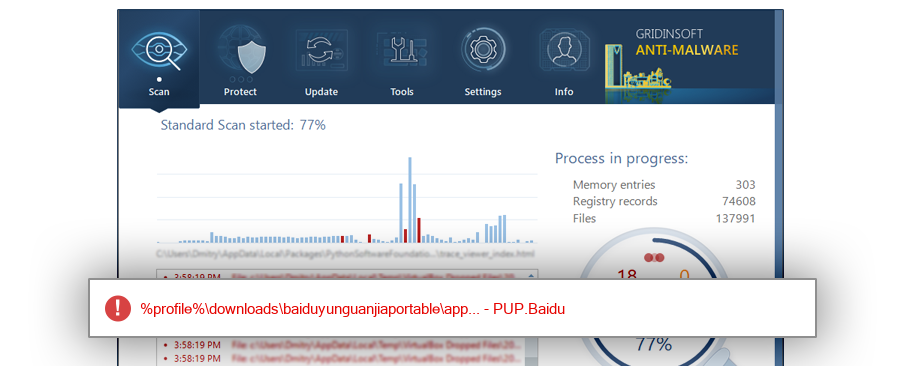
File Details
| Product Name: | Windows通用库 |
| Company Name: | Baidu.com, Inc. |
| MD5: | 2b9b3a12bbc8263399586464acb293a0 |
| Size: | 1 MB |
| First Published: | 2017-05-28 06:11:27 (7 years ago) |
| Latest Published: | 2019-08-05 08:06:38 (5 years ago) |
| Status: | PUP.Baidu (on last analysis) | |
| Analysis Date: | 2019-08-05 08:06:38 (5 years ago) |
Overview
| Signed By: | BeiJing Baidu Netcom Science Technology Co., Ltd |
| Status: | Valid |
Common Places:
| %appdata%\baidu\baiduyunguanjia |
| %profile%\downloads\baiduyunguanjiaportable\app\baiduyunguanjia |
| %desktop%\程式\baiduyunguanjiaportable\app\baiduyunguanjia |
| %profile%\downloads\【下載工具】\百度云限速破解版\百度云[2016-6-4]\baiduyun\baiduyunguanjiaportable\app\baiduyunguanjia |
| %sysdrive%\工具專用資料夾\下載軟體\baiduyunguanjiaportable\app |
| %sysdrive%\baiduyunguanjiaportable\app |
| %appdata%\baidu |
| %programfiles%\baiduyunguanjiaportable\app |
| %sysdrive%\tools\baiduyunguanjiaportable\app |
| %sysdrive%\downloads\百度云\app |
File Names:
| ximage.dll |
| xImage.dll |
Geography:
| Taiwan | 77.3% | |
| Hong Kong | 18.2% | |
| United States | 4.5% |
OS Version:
| Windows 7 | 54.5% | |
| Windows 10 | 45.5% |
Analysis
| Subsystem: | Windows GUI |
| PE Type: | pe |
| OS Bitness: | 32 |
| Image Base: | 0x10000000 |
| Entry Address: | 0x000f1c09 |
PE Sections:
| Name | Size of data | MD5 |
| .text | 994304 | 8ebdfe1c4e10729d3e2dba6bde9f4659 |
| .rdata | 224256 | 08c0d9a77ca5fd57f3bc727715cfdd68 |
| .data | 10752 | f815ece6a1696924307fea7845bf77d9 |
| .rsrc | 1024 | 873bc3cea153d8aa2875eb429ba27812 |
| .reloc | 23552 | d043ef14ba4927101eff2efbc15e51c6 |
More information:
Download GridinSoft
Anti-Malware - Removal tool for xImage.dll
