How to remove weiyun.exe
weiyun.exe
The module weiyun.exe has been detected as PUP.Tencent
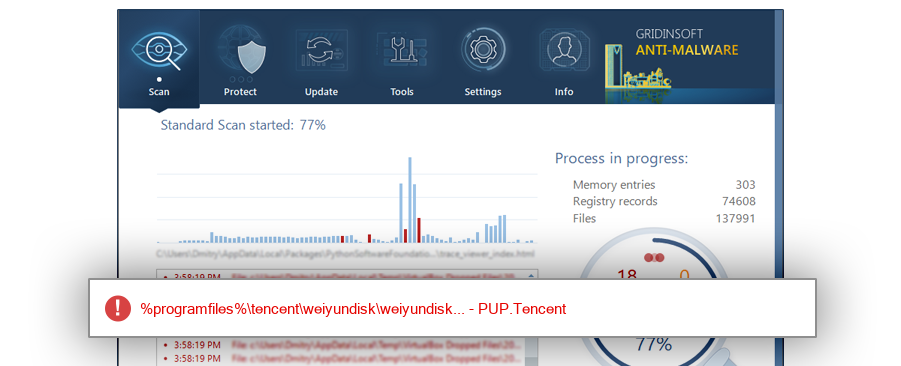
File Details
| Product Name: | 腾讯微云 |
| Company Name: | Tencent |
| MD5: | 893de2b0745fc2b359aafe1a11bfdc0b |
| Size: | 428 KB |
| First Published: | 2017-09-18 15:03:16 (7 years ago) |
| Latest Published: | 2018-03-22 17:08:18 (6 years ago) |
| Status: | PUP.Tencent (on last analysis) | |
| Analysis Date: | 2018-03-22 17:08:18 (6 years ago) |
Overview
| Signed By: | Tencent Technology(Shenzhen) Company Limited |
| Status: | Valid |
Common Places:
| %programfiles%\tencent\weiyundisk\weiyundisk\bin |
| %profile%\bin |
| %programfiles%\tencent\weiyundisk\weiyundisk |
Geography:
| 25.0% | ||
| 25.0% | ||
| 25.0% | ||
| 25.0% |
OS Version:
| Windows 10 | 50.0% | |
| Windows 7 | 50.0% |
Analysis
| Subsystem: | Windows GUI |
| PE Type: | pe |
| OS Bitness: | 32 |
| Image Base: | 0x00400000 |
| Entry Address: | 0x0000fb1d |
PE Sections:
| Name | Size of data | MD5 |
| .text | 71168 | 71776e5a07d4e77b1b8aa0dbedd1200d |
| .rdata | 42496 | 6b391980096787b327fe1f92c6bbdecb |
| .data | 6144 | 2959beb1f8ca04c17413127541c04c22 |
| .rsrc | 290304 | 26d27a6ec0ee8649ae52d93167ae0322 |
| .reloc | 12288 | 5c6b5527e10b891923e2a6fab4d908c2 |
More information:
Download GridinSoft
Anti-Malware - Removal tool for weiyun.exe
