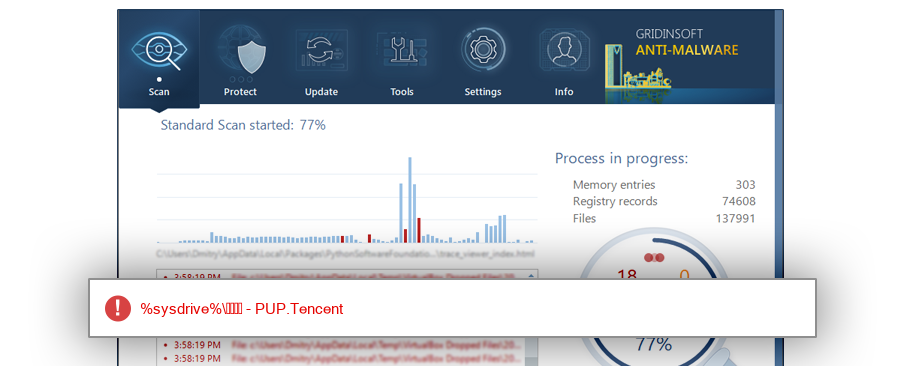How to remove uninstall_complete.exe
- File Details
- Overview
- Analysis
uninstall_complete.exe
The module uninstall_complete.exe has been detected as PUP.Tencent
File Details
| Product Name: |
|
| Company Name: |
|
| MD5: |
0f9fa0359f01051d65230d6b2b7227a1 |
| Size: |
79 KB |
| First Published: |
2017-05-27 11:10:44 (6 years ago) |
| Latest Published: |
2018-06-17 15:14:10 (5 years ago) |
| Status: |
PUP.Tencent (on last analysis) |
|
| Analysis Date: |
2018-06-17 15:14:10 (5 years ago) |
Overview
| %localappdata%\temp |
| %sysdrive%\games\tgp |
| %programfiles%\tencent\tgp |
| %programfiles%\wegame |
| %programfiles% |
| %temp% |
| %sysdrive%\soft\game |
| %sysdrive% |
| %sysdrive%\software |
| %programfiles%\tencent |
|
38.9% |
|
|
16.7% |
|
|
13.9% |
|
|
7.4% |
|
|
5.6% |
|
|
5.6% |
|
|
5.6% |
|
|
1.9% |
|
|
1.9% |
|
|
0.9% |
|
|
0.9% |
|
|
0.9% |
|
| Windows 10 |
69.4% |
|
| Windows 7 |
30.6% |
|
Analysis
| Subsystem: |
Windows GUI |
| PE Type: |
pe |
| OS Bitness: |
32 |
| Image Base: |
0x00400000 |
| Entry Address: |
0x000038af |
| Name |
Size of data |
MD5 |
| .text |
29696 |
419d4e1be1ac35a5db9c47f553b27cea |
| .rdata |
11264 |
cca1ca3fbf99570f6de9b43ce767f368 |
| .data |
512 |
77f0839f8ebea31040e462523e1c770e |
| .ndata |
0 |
00000000000000000000000000000000 |
| .rsrc |
16896 |
0822e6a78b66ba51daf36fe6a1f96dc1 |
| .reloc |
4096 |
93657d2abf52f9746a12b49a19a86375 |