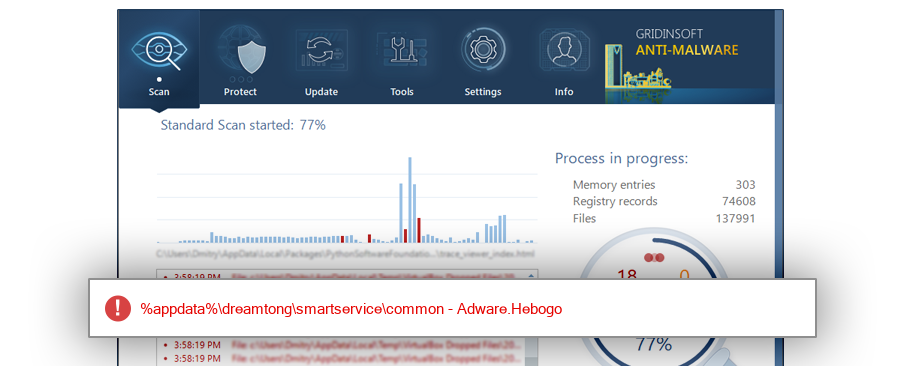How to remove uninstall.exe
- File Details
- Overview
- Analysis
uninstall.exe
The module uninstall.exe has been detected as Adware.Hebogo
File Details
| Product Name: |
|
| Company Name: |
|
| MD5: |
3fe7c92dba5c9240b4ab0d6a87e6166a |
| Size: |
566 KB |
| First Published: |
2017-05-22 03:01:24 (8 years ago) |
| Latest Published: |
2024-02-07 23:33:12 (2 years ago) |
| Status: |
Adware.Hebogo (on last analysis) |
|
| Analysis Date: |
2024-02-07 23:33:12 (2 years ago) |
| %appdata%\winctrview\engin\proversion\uninstall |
| %appdata%\microlab\myengin\common\uninstall |
| %appdata%\dreamtong\smartservice\common\uninstall |
| %programfiles%\coupons |
| %profile% |
| %appdata%\dreamtong\smartservice\common |
| %appdata%\microlab\myengin\common |
| %appdata%\winctrviewer\engin\proversion |
| %system%\config\systemprofile\appdata\roaming\microlab\myengin\common |
| %appdata%\dreamtong\smartservice\common |
| Uninstall.exe |
| uninstall.exe |
| Windows 10 |
69.9% |
|
| Windows 7 |
25.1% |
|
| Windows 8.1 |
3.8% |
|
| Windows XP |
0.5% |
|
| Windows Vista |
0.5% |
|
Analysis
| Subsystem: |
Windows GUI |
| PE Type: |
pe |
| OS Bitness: |
32 |
| Image Base: |
0x00400000 |
| Entry Address: |
0x001784b0 |
| Name |
Size of data |
MD5 |
| UPX0 |
0 |
00000000000000000000000000000000 |
| UPX1 |
546816 |
d4399bad66eeca77eda69d882acdd362 |
| .rsrc |
32256 |
167e1007c5cf49f49097e2661def120a |