How to remove uninst.exe
uninst.exe
The module uninst.exe has been detected as PUP.Baidu
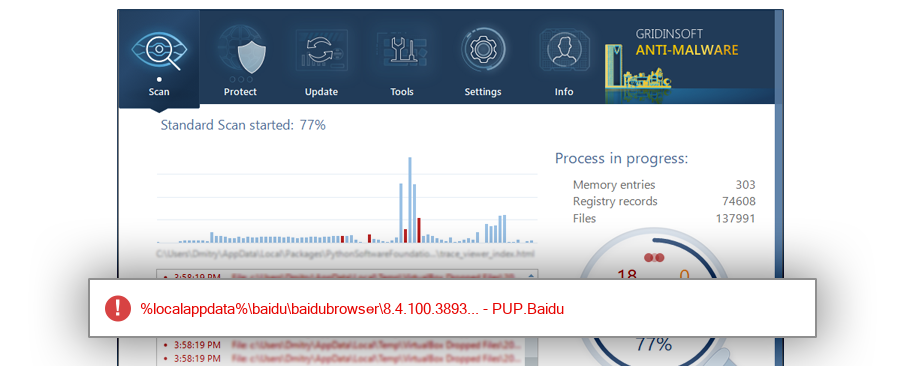
File Details
| Product Name: | 百度浏览器 |
| MD5: | fc8aad8fd3578318e056f1737b3d0a40 |
| Size: | 1 MB |
| First Published: | 2017-05-22 10:26:17 (7 years ago) |
| Latest Published: | 2017-05-22 10:26:17 (7 years ago) |
| Status: | PUP.Baidu (on last analysis) | |
| Analysis Date: | 2017-05-22 10:26:17 (7 years ago) |
Overview
| Signed By: | BeiJing Baidu Netcom Science Technology Co., Ltd |
| Status: | Valid |
Common Places:
| %localappdata%\baidu\baidubrowser\8.4.100.3893 |
Geography:
| 100.0% |
OS Version:
| Windows 7 | 100.0% |
Analysis
| Subsystem: | Windows GUI |
| PE Type: | pe |
| OS Bitness: | 32 |
| Image Base: | 0x00400000 |
| Entry Address: | 0x0001e791 |
PE Sections:
| Name | Size of data | MD5 |
| .text | 301568 | a50fbbf12e7b313262212ae1b1109f52 |
| .rdata | 75264 | 81b35b8cfc1e7dcefa439b74dc82a400 |
| .data | 10240 | 944c16f64e3d239eb07176e831ab684b |
| .idata | 9216 | 52bae820f98b0551709c5f24524ea714 |
| .ndata | 0 | 00000000000000000000000000000000 |
| .rsrc | 23552 | d02e9130b4bffa81fd4676ab710a5e6a |
| .reloc | 33792 | 2ec330ad11aa4ca0bff87ac135aad37e |
More information:
Download GridinSoft
Anti-Malware - Removal tool for uninst.exe
