How to remove uninst.exe
uninst.exe
The module uninst.exe has been detected as Adware.Agent
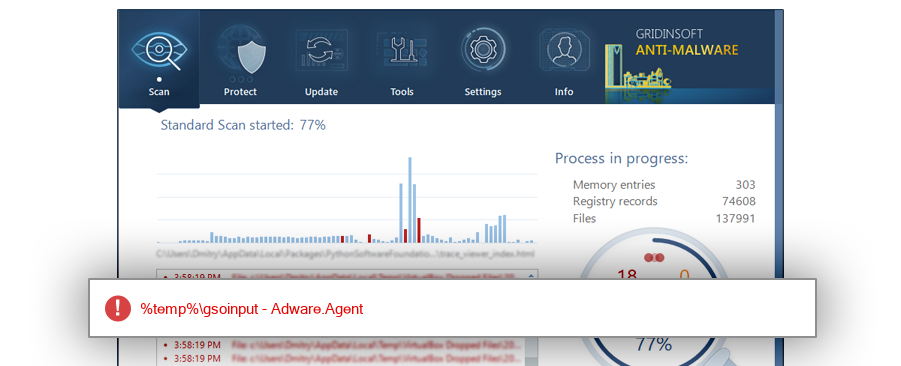
File Details
| Product Name: | uninstaller |
| Company Name: | He Fei Yun Biao Xin Xi Ke Ji You Xian Gong Si |
| MD5: | f4d812312de6041c506c011379b9a416 |
| Size: | 3 MB |
| First Published: | 2021-02-28 04:21:42 (4 years ago) |
| Latest Published: | 2021-02-28 04:21:42 (4 years ago) |
| Status: | Adware.Agent (on last analysis) | |
| Analysis Date: | 2021-02-28 04:21:42 (4 years ago) |
Overview
| Signed By: | He Fei Yun Biao Xin Xi Ke Ji You Xian Gong Si;Hefei Yunbiao Information Technology Co., Ltd. |
| Status: | Invalid (digital signature could be stolen or file could be patched) |
Common Places:
| %temp%\gsoinput |
Geography:
| 100.0% |
OS Version:
| Windows 10 | 100.0% |
Analysis
| Subsystem: | Windows GUI |
| PE Type: | pe |
| OS Bitness: | 32 |
| Image Base: | 0x00400000 |
| Entry Address: | 0x001c9152 |
PE Sections:
| Name | Size of data | MD5 |
| .text | 2416128 | f520dfb06bb9350f9c3b584503b17967 |
| .rdata | 575488 | f6647eec8b115a9329a0ee0fe4a35bff |
| .data | 68096 | a432dd1f2fe545604f77106cf30d4c49 |
| .rsrc | 327168 | 7fba223cdab61a89aea6e25408536e72 |
| .reloc | 123392 | 157f834937ef389297f763c33faa96b0 |
More information:
Download GridinSoft
Anti-Malware - Removal tool for uninst.exe
