How to remove uninst.exe
uninst.exe
The module uninst.exe has been detected as Adware.Toolbar
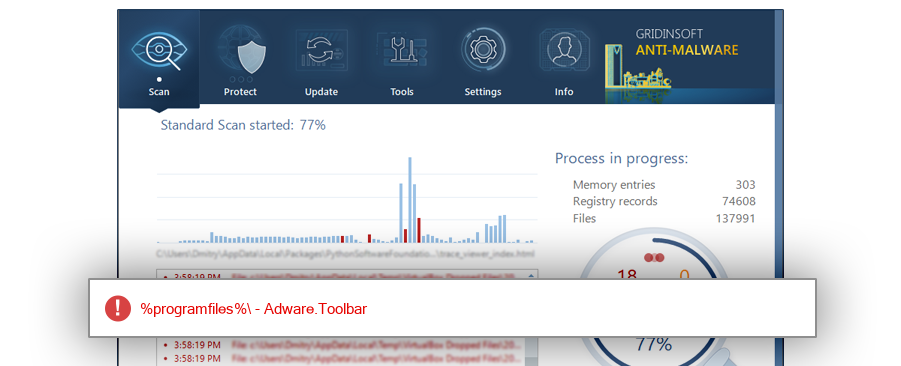
File Details
| Product Name: | Recuva |
| Company Name: | Piriform Ltd |
| MD5: | e95b0e75b0daa487fce73b359c5f80c8 |
| Size: | 137 KB |
| First Published: | 2017-05-26 16:10:16 (7 years ago) |
| Latest Published: | 2019-07-06 13:37:33 (5 years ago) |
| Status: | Adware.Toolbar (on last analysis) | |
| Analysis Date: | 2019-07-06 13:37:33 (5 years ago) |
Overview
| Signed By: | Piriform Ltd |
| Status: | Valid |
Common Places:
| %programfiles%\recuva |
| %desktop%\prog\recuva |
| %sysdrive%\$recycle.bin\s-1-5-21-3498660280-1414458294-1610538264-1000\$rhj5xcc |
| %programfiles% |
| %sysdrive%\archivos de programa |
| %sysdrive%\programy |
| %desktop%\sandisk yedek\programlar (exe)\diğer |
| %sysdrive%\program (exe)\diğer |
| %sysdrive%\programlar\diğer |
| %sysdrive%\програми |
Geography:
| 16.5% | ||
| 7.8% | ||
| 7.8% | ||
| 6.8% | ||
| 5.8% | ||
| 5.8% | ||
| 4.9% | ||
| 4.9% | ||
| 3.9% | ||
| 3.9% | ||
| 3.9% | ||
| 3.9% | ||
| 2.9% | ||
| 2.9% | ||
| 2.9% | ||
| 2.9% | ||
| 2.9% | ||
| 1.0% | ||
| 1.0% | ||
| 1.0% | ||
| 1.0% | ||
| 1.0% | ||
| 1.0% | ||
| 1.0% | ||
| 1.0% | ||
| 1.0% | ||
| 1.0% |
OS Version:
| Windows 7 | 42.7% | |
| Windows 10 | 37.9% | |
| Windows 8.1 | 8.7% | |
| Windows 8 | 7.8% | |
| Windows XP | 2.9% |
Analysis
| Subsystem: | Windows GUI |
| PE Type: | pe |
| OS Bitness: | 32 |
| Image Base: | 0x00400000 |
| Entry Address: | 0x000039e3 |
PE Sections:
| Name | Size of data | MD5 |
| .text | 28672 | f569e353af0ed51bf4c216faa9bed4e7 |
| .rdata | 11264 | 91eee43954e068e650f7b73a8b0e6915 |
| .data | 512 | db9f7acbf1c3ddfe255077b699955dfa |
| .ndata | 0 | 00000000000000000000000000000000 |
| .rsrc | 29184 | 6878a908d37c6cb3e0fef3140510957b |
| .reloc | 4096 | 1909f6e2c0d3611499dfd228c22714c1 |
More information:
Download GridinSoft
Anti-Malware - Removal tool for uninst.exe
