How to remove uninst.exe
uninst.exe
The module uninst.exe has been detected as PUP.Gen
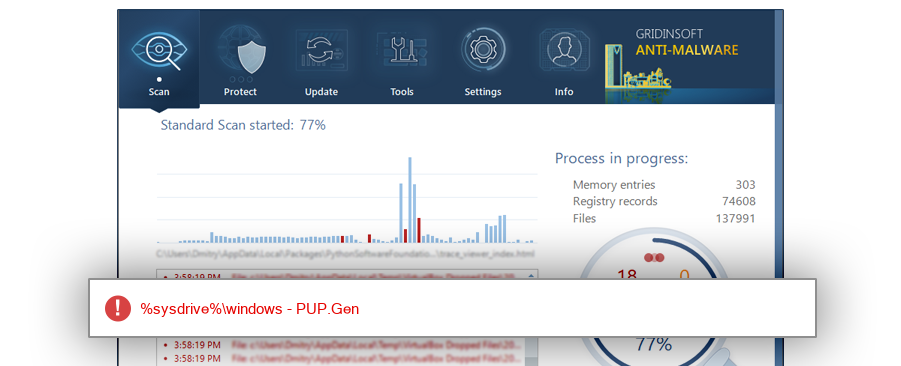
File Details
| Product Name: | PC Cleaners |
| Company Name: | PC Cleaners |
| MD5: | bd7bcee5c123d12f24782cc43d521736 |
| Size: | 4 MB |
| First Published: | 2017-08-03 10:11:17 (7 years ago) |
| Latest Published: | 2017-08-03 10:11:17 (7 years ago) |
| Status: | PUP.Gen (on last analysis) | |
| Analysis Date: | 2017-08-03 10:11:17 (7 years ago) |
Overview
| Signed By: | PC Cleaners Inc. |
| Status: | Valid |
Common Places:
| %sysdrive%\windows |
Geography:
| 100.0% |
OS Version:
| Windows 7 | 100.0% |
Analysis
| Subsystem: | Windows GUI |
| PE Type: | pe |
| OS Bitness: | 32 |
| Image Base: | 0x00400000 |
| Entry Address: | 0x04479180 |
PE Sections:
| Name | Size of data | MD5 |
| UPX0 | 0 | 00000000000000000000000000000000 |
| UPX1 | 5035008 | 0449b27295ce5699d7d81095f3ae058e |
| .rsrc | 22016 | 4569153bba4e9288e986dbe971f6602c |
More information:
Download GridinSoft
Anti-Malware - Removal tool for uninst.exe
