How to remove uninst.exe
uninst.exe
The module uninst.exe has been detected as PUP.Gen
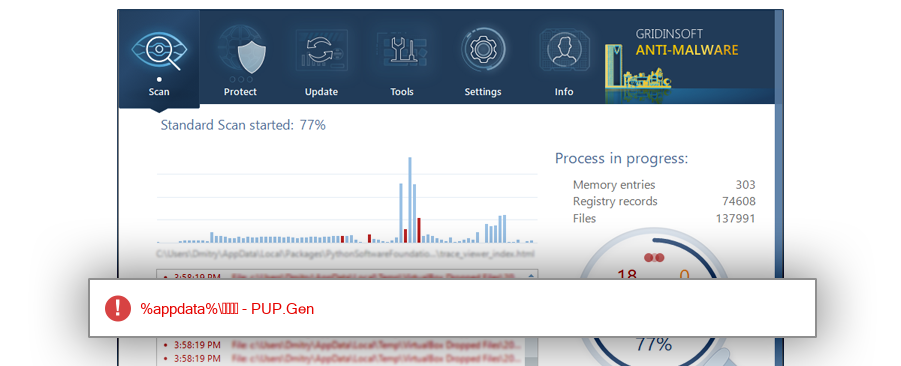
File Details
| Product Name: | uninst |
| Company Name: | 浙江盛和网络科技有限公司 |
| MD5: | b6fd162dbc10e03d39701bd496ac4c37 |
| Size: | 124 KB |
| First Published: | 2017-11-21 11:15:46 (7 years ago) |
| Latest Published: | 2017-11-21 12:07:31 (7 years ago) |
| Status: | PUP.Gen (on last analysis) | |
| Analysis Date: | 2017-11-21 12:07:31 (7 years ago) |
Overview
| Signed By: | 浙江盛和网络科技有限公司 |
| Status: | Valid |
Common Places:
| %appdata%\懦堎夥厙 |
Geography:
| 100.0% |
OS Version:
| Windows 8.1 | 100.0% |
Analysis
| Subsystem: | Windows GUI |
| PE Type: | pe |
| OS Bitness: | 32 |
| Image Base: | 0x00400000 |
| Entry Address: | 0x00006f5c |
PE Sections:
| Name | Size of data | MD5 |
| .text | 73216 | 6913e7369e9bec34584fd40e3fe1a4f2 |
| .rdata | 14336 | 863be592062f49a8bb3e58fbc83f7fec |
| .data | 4608 | d3785f825d14870ed7b5f4d125ac7cbd |
| .rsrc | 22016 | d1587a1e11b23487d5364d74f10e9f96 |
| .reloc | 7168 | cbde2bc08bf33aeacb84514fb6885be2 |
More information:
Download GridinSoft
Anti-Malware - Removal tool for uninst.exe
