How to remove uninst.exe
uninst.exe
The module uninst.exe has been detected as PUP.Gen
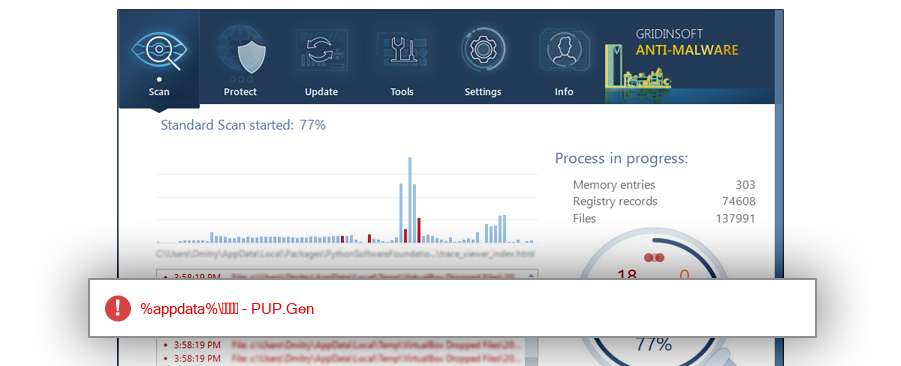
File Details
| Product Name: | uninst |
| Company Name: | 浙江盛和网络科技有限公司 |
| MD5: | a59473d1b4735a9c72414e905dfb10c4 |
| Size: | 100 KB |
| First Published: | 2017-08-16 20:18:12 (7 years ago) |
| Latest Published: | 2017-10-24 14:07:22 (7 years ago) |
| Status: | PUP.Gen (on last analysis) | |
| Analysis Date: | 2017-10-24 14:07:22 (7 years ago) |
Overview
| Signed By: | 浙江盛和网络科技有限公司 |
| Status: | Valid |
Common Places:
| %appdata%\懦堎換 |
Geography:
| 100.0% |
OS Version:
| Windows 7 | 100.0% |
Analysis
| Subsystem: | Windows GUI |
| PE Type: | pe |
| OS Bitness: | 32 |
| Image Base: | 0x00400000 |
| Entry Address: | 0x00002fd6 |
PE Sections:
| Name | Size of data | MD5 |
| .text | 50688 | 8d5450c7f274312dd349f3a472cb70b6 |
| .rdata | 12288 | dc2ca6899dc6d5ade7ea0af0924e4762 |
| .data | 4608 | 9dec35b8179906c990de1d56be675257 |
| .rsrc | 22016 | 48116134bd031a2e13b2fea8a6348573 |
| .reloc | 6656 | ab26b0758ec8bf7bcee351e192086dee |
More information:
Download GridinSoft
Anti-Malware - Removal tool for uninst.exe
