How to remove uninst.exe
uninst.exe
The module uninst.exe has been detected as PUP.Tencent
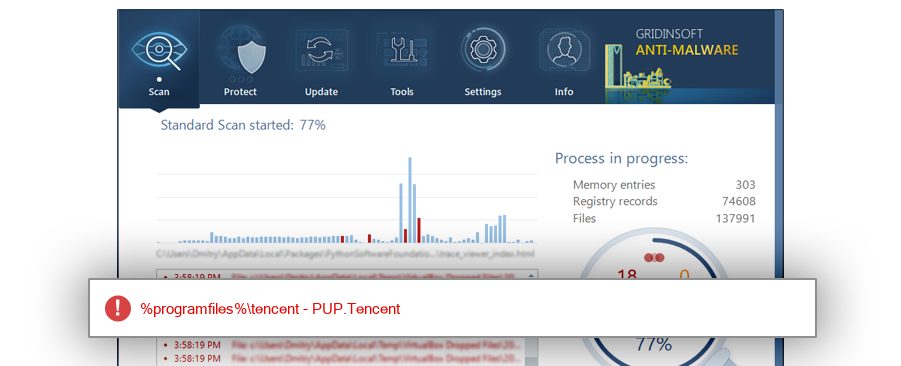
File Details
| Product Name: | QQPlayer |
| Company Name: | Tencent |
| MD5: | 8162885c3adae92a5f7f698956e77085 |
| Size: | 277 KB |
| First Published: | 2017-10-08 16:04:23 (7 years ago) |
| Latest Published: | 2018-08-29 13:08:04 (6 years ago) |
| Status: | PUP.Tencent (on last analysis) | |
| Analysis Date: | 2018-08-29 13:08:04 (6 years ago) |
Common Places:
| %programfiles%\tencent\qqplayer |
| %programfiles%\tencent |
Geography:
| 100.0% |
OS Version:
| Windows 7 | 100.0% |
Analysis
| Subsystem: | Windows GUI |
| PE Type: | pe |
| OS Bitness: | 32 |
| Image Base: | 0x00400000 |
| Entry Address: | 0x0000354b |
PE Sections:
| Name | Size of data | MD5 |
| .text | 25600 | 3291075913c14a1799655a261fb21cca |
| .rdata | 6656 | 170563e94de7ebfd6e622a164ce38c8a |
| .data | 512 | 23d69b1e3a55dee07701198b7650a06b |
| .ndata | 0 | 00000000000000000000000000000000 |
| .rsrc | 29184 | b0d516f3e47a30d5afc7655cf4a3fa7c |
More information:
Download GridinSoft
Anti-Malware - Removal tool for uninst.exe
