How to remove uninst.exe
uninst.exe
The module uninst.exe has been detected as PUP.SystemOptimizer
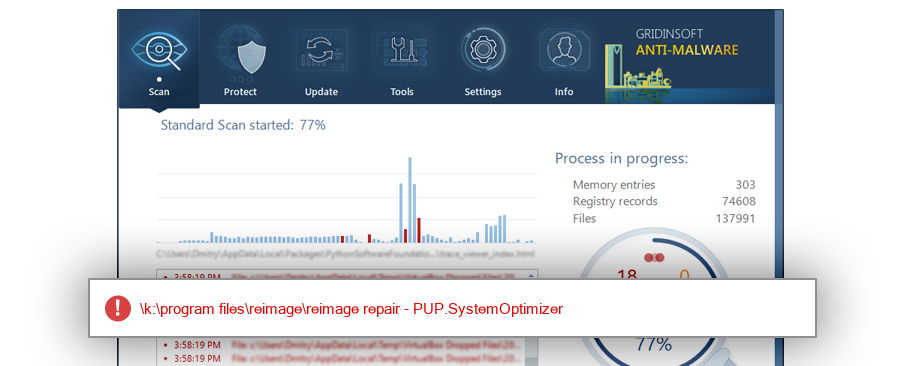
File Details
| Product Name: | Reimage Repair |
| Company Name: | Reimage® |
| MD5: | 803820172d89c194a318057b4928a9a6 |
| Size: | 611 KB |
| First Published: | 2017-05-30 01:02:13 (7 years ago) |
| Latest Published: | 2017-05-30 01:02:13 (7 years ago) |
| Status: | PUP.SystemOptimizer (on last analysis) | |
| Analysis Date: | 2017-05-30 01:02:13 (7 years ago) |
Overview
| Signed By: | Reimage Limited |
| Status: | Valid |
Geography:
| 100.0% |
OS Version:
| Windows 8.1 | 100.0% |
Analysis
| Subsystem: | Windows GUI |
| PE Type: | pe |
| OS Bitness: | 32 |
| Image Base: | 0x00400000 |
| Entry Address: | 0x0000323c |
PE Sections:
| Name | Size of data | MD5 |
| .text | 23552 | 0bc2ffd32265a08d72b795b18265828d |
| .rdata | 4608 | f179218a059068529bdb4637ef5fa28e |
| .data | 1024 | 975304d6dd6c4a4f076b15511e2bbbc0 |
| .ndata | 0 | 00000000000000000000000000000000 |
| .rsrc | 10752 | fcd7162e35b069f6318b13f0a859dea9 |
More information:
Download GridinSoft
Anti-Malware - Removal tool for uninst.exe
