How to remove uninst.exe
uninst.exe
The module uninst.exe has been detected as PUP.Gen
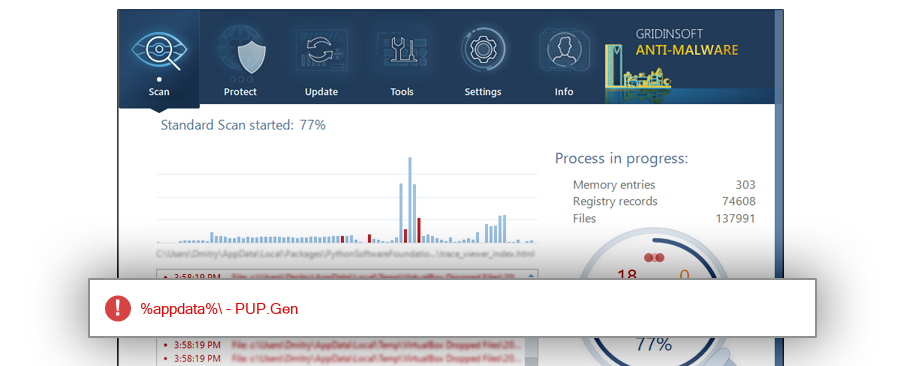
File Details
| Product Name: | uninst |
| Company Name: | 浙江盛和网络科技有限公司 |
| MD5: | 680425305da4ab210833631866040553 |
| Size: | 124 KB |
| First Published: | 2017-05-24 13:08:58 (7 years ago) |
| Latest Published: | 2020-10-20 09:56:22 (4 years ago) |
| Status: | PUP.Gen (on last analysis) | |
| Analysis Date: | 2020-10-20 09:56:22 (4 years ago) |
Overview
| Signed By: | 浙江盛和网络科技有限公司 |
| Status: | Valid |
Common Places:
| %appdata%\à¶ôâ¹ù·½¿í»§¶ë |
| %appdata%\懦堎夥源諦誧傷 |
| %appdata%\ŕ¶ôâąů·˝żí»§¶ë |
| %appdata%\а¶фв№щ·ѕїн»§¶л |
| %profile%\spire\application data\à¶ôâ¹ù·½¿í»§¶ë |
| %appdata% |
| %appdata% |
| %appdata% |
Geography:
| 48.3% | ||
| 20.7% | ||
| 3.4% | ||
| 3.4% | ||
| 3.4% | ||
| 3.4% | ||
| 3.4% | ||
| 3.4% | ||
| 3.4% | ||
| 3.4% | ||
| 3.4% |
OS Version:
| Windows 7 | 69.0% | |
| Windows 10 | 20.7% | |
| Windows 8.1 | 6.9% | |
| Windows XP | 3.4% |
Analysis
| Subsystem: | Windows GUI |
| PE Type: | pe |
| OS Bitness: | 32 |
| Image Base: | 0x00400000 |
| Entry Address: | 0x00006f5c |
PE Sections:
| Name | Size of data | MD5 |
| .text | 73216 | eff67355c200a1bcfca0acd57558dc35 |
| .rdata | 14336 | 2663b29d2ad8b9113992e5e6fc70c07f |
| .data | 4608 | d3785f825d14870ed7b5f4d125ac7cbd |
| .rsrc | 22016 | d1587a1e11b23487d5364d74f10e9f96 |
| .reloc | 7168 | 6feee3149f4f7225b7977fa24ea77a71 |
More information:
Download GridinSoft
Anti-Malware - Removal tool for uninst.exe
