How to remove uninst.exe
uninst.exe
The module uninst.exe has been detected as PUP.Kuaiba
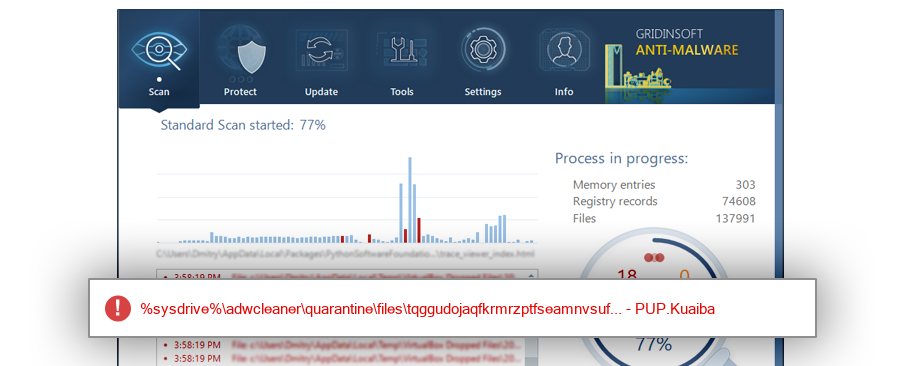
File Details
| Product Name: | Uninstaller Module |
| Company Name: | Suzhou Shijie Software Co., LTD |
| MD5: | 5a46ec61a5849f9ac35c65657ecc032c |
| Size: | 1 MB |
| First Published: | 2017-05-26 16:11:37 (7 years ago) |
| Latest Published: | 2018-07-11 10:11:46 (6 years ago) |
| Status: | PUP.Kuaiba (on last analysis) | |
| Analysis Date: | 2018-07-11 10:11:46 (6 years ago) |
Overview
| Signed By: | Shanghai Guangle Network Technology Co., Ltd. |
| Status: | Valid |
Common Places:
| %programfiles%\kuaizip\x86 |
| %sysdrive%\adwcleaner\quarantine\fraqbc8wsa\x86 |
| %sysdrive%\adwcleaner\quarantine\3solbph71y\x86 |
| %sysdrive%\adwcleaner\quarantine\files\pbygtwzpwqbhiqcdlhoqtpvmfmhpjavp\x86 |
| %programfiles%\kuaizip |
| %sysdrive%\adwcleaner\quarantine\files\tqggudojaqfkrmrzptfseamnvsufsijo |
File Names:
| Uninst.exe |
| uninst.exe |
Geography:
| 31.8% | ||
| 11.4% | ||
| 11.4% | ||
| 9.1% | ||
| 9.1% | ||
| 6.8% | ||
| 4.5% | ||
| 2.3% | ||
| 2.3% | ||
| 2.3% | ||
| 2.3% | ||
| 2.3% | ||
| 2.3% | ||
| 2.3% |
OS Version:
| Windows 10 | 47.7% | |
| Windows 7 | 38.6% | |
| Windows 8.1 | 9.1% | |
| Windows 8 | 4.5% |
Analysis
| Subsystem: | Windows GUI |
| PE Type: | pe |
| OS Bitness: | 32 |
| Image Base: | 0x00400000 |
| Entry Address: | 0x00077acf |
PE Sections:
| Name | Size of data | MD5 |
| .text | 843776 | bd9efdbd57dc3e4042fc671983021c58 |
| .rdata | 255488 | 6f174da4d6b7c13983ad50c6fbe11817 |
| .data | 92160 | 40f75d2e02ae49eaaf7b730c0ad737a6 |
| .rsrc | 127488 | fd5737b2b700fe222c7e7d1d04dfce02 |
More information:
Download GridinSoft
Anti-Malware - Removal tool for uninst.exe
