How to remove uninst.exe
uninst.exe
The module uninst.exe has been detected as PUP.Gen
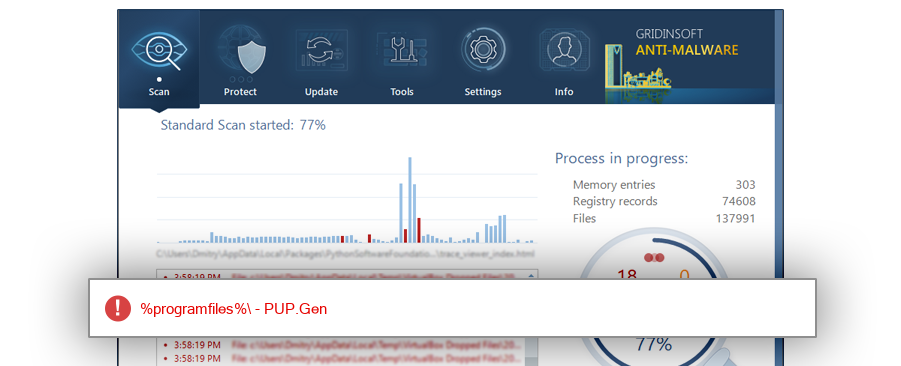
File Details
| Product Name: | 千千靜聽(百度音樂版) |
| Company Name: | 百度 |
| MD5: | 2e5a3f26e6c817fbd56e45582c84ab6a |
| Size: | 998 KB |
| First Published: | 2018-06-09 03:11:21 (6 years ago) |
| Latest Published: | 2018-06-09 03:11:21 (6 years ago) |
| Status: | PUP.Gen (on last analysis) | |
| Analysis Date: | 2018-06-09 03:11:21 (6 years ago) |
Overview
| Signed By: | Baidu (China) Co., Ltd. |
| Status: | Valid |
Common Places:
| %programfiles% |
Geography:
| 100.0% |
OS Version:
| Windows 7 | 100.0% |
Analysis
| Subsystem: | Windows GUI |
| PE Type: | pe |
| OS Bitness: | 32 |
| Image Base: | 0x00400000 |
| Entry Address: | 0x000039e3 |
PE Sections:
| Name | Size of data | MD5 |
| .text | 28672 | f569e353af0ed51bf4c216faa9bed4e7 |
| .rdata | 11264 | 91eee43954e068e650f7b73a8b0e6915 |
| .data | 512 | db9f7acbf1c3ddfe255077b699955dfa |
| .ndata | 0 | 00000000000000000000000000000000 |
| .rsrc | 343552 | 8a2c5da06ee97deb317f9e579c55c1ce |
| .reloc | 4096 | 620f0b67a91f7f74151bc5be745b7110 |
More information:
Download GridinSoft
Anti-Malware - Removal tool for uninst.exe
