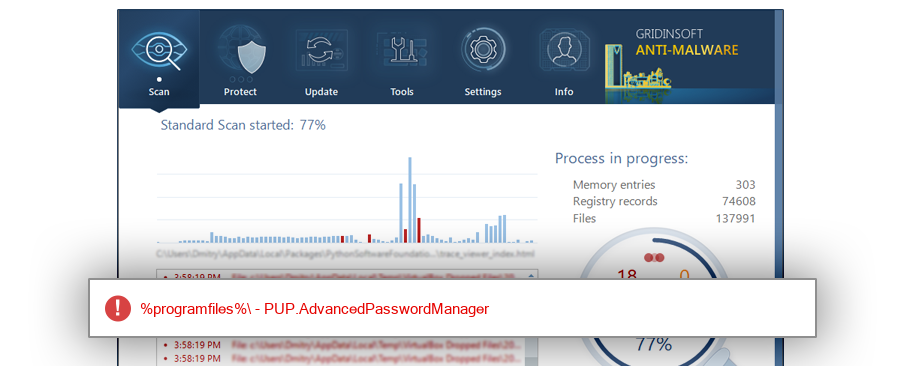How to remove unins000.exe
- File Details
- Overview
- Analysis
unins000.exe
The module unins000.exe has been detected as PUP.AdvancedPasswordManager
File Details
| MD5: |
c6fb2c84cf1fae3e4fa2143b62c111ef |
| Size: |
1 MB |
| First Published: |
2018-10-04 12:13:01 (6 years ago) |
| Latest Published: |
2018-11-19 10:08:20 (6 years ago) |
| Status: |
PUP.AdvancedPasswordManager (on last analysis) |
|
| Analysis Date: |
2018-11-19 10:08:20 (6 years ago) |
Overview
Analysis
| Subsystem: |
Windows GUI |
| PE Type: |
pe |
| OS Bitness: |
32 |
| Image Base: |
0x00400000 |
| Entry Address: |
0x000ff004 |
| Name |
Size of data |
MD5 |
| .text |
1036288 |
f07528ad00ef563f25b078973ab74526 |
| .itext |
5120 |
ee1623fb4bfbf53c6d7a796fee40c5b0 |
| .data |
12800 |
a563250498abf40b0297b5b019d7ed90 |
| .bss |
0 |
00000000000000000000000000000000 |
| .idata |
14336 |
81c7429c9619a00840c630c4427dc350 |
| .tls |
0 |
00000000000000000000000000000000 |
| .rdata |
512 |
543246b7273241d8e173a5d9dcb01e12 |
| .rsrc |
164352 |
ea7c7cf7d5a31eef2d6c4e72e96fec8e |