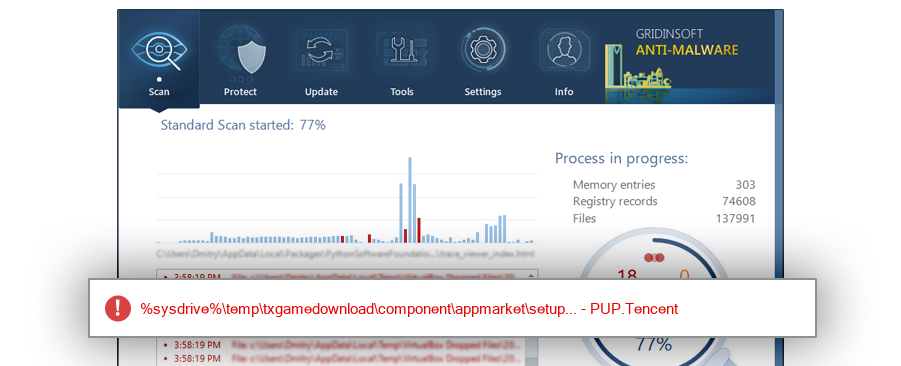How to remove tuninstall.exe
- File Details
- Overview
- Analysis
tuninstall.exe
The module tuninstall.exe has been detected as PUP.Tencent
File Details
| Product Name: |
|
| Company Name: |
|
| MD5: |
faef26445c6ac4862ca4217049fc8945 |
| Size: |
796 KB |
| First Published: |
2018-02-16 11:08:17 (6 years ago) |
| Latest Published: |
2018-06-01 05:10:53 (6 years ago) |
| Status: |
PUP.Tencent (on last analysis) |
|
| Analysis Date: |
2018-06-01 05:10:53 (6 years ago) |
Overview
| %temp% |
| %programfiles%\txgameassistant\appmarket |
| %desktop%\123\txgameassistant\appmarket |
| %sysdrive%\txgameassistant\appmarket |
| %sysdrive%\temp\txgamedownload\component\appmarket\setup |
| EE73.tmp.exe |
| tuninstall.exe |
| TUninstall.exe |
| 42F8.tmp.exe |
| E762.tmp.exe |
| 22A7.tmp.exe |
|
61.5% |
|
|
7.7% |
|
|
7.7% |
|
|
7.7% |
|
|
7.7% |
|
|
7.7% |
|
| Windows 7 |
76.9% |
|
| Windows 10 |
23.1% |
|
Analysis
| Subsystem: |
Windows GUI |
| PE Type: |
pe |
| OS Bitness: |
32 |
| Image Base: |
0x00400000 |
| Entry Address: |
0x0001e842 |
| Name |
Size of data |
MD5 |
| .text |
270336 |
ae1329d3fbf4108e464dca97e107d9a8 |
| .rdata |
53248 |
ea70cd3c5f1d0c074ca07661fd03abe6 |
| .data |
12288 |
fce4f54a39114ae44dcbcf56f721d3f7 |
| .rsrc |
438272 |
0d9e4ee28c033cd047378909cc796f21 |
| .reloc |
24576 |
ed5fda5beab65dd6bc8b8ce84afc8141 |