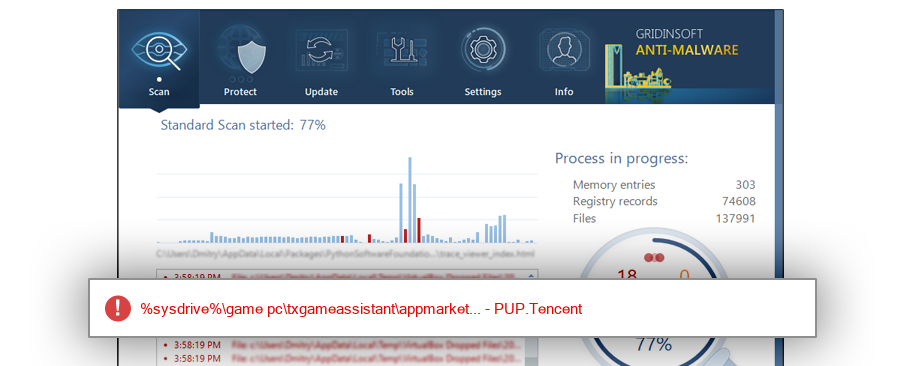How to remove tuninstall.exe
- File Details
- Overview
- Analysis
tuninstall.exe
The module tuninstall.exe has been detected as PUP.Tencent
File Details
| Product Name: |
|
| Company Name: |
|
| MD5: |
a179411dc6e9d73d422912c22d87e7e4 |
| Size: |
964 KB |
| First Published: |
2018-05-28 18:09:04 (6 years ago) |
| Latest Published: |
2018-06-26 15:09:21 (6 years ago) |
| Status: |
PUP.Tencent (on last analysis) |
|
| Analysis Date: |
2018-06-26 15:09:21 (6 years ago) |
Overview
| %programfiles%\txgameassistant\appmarket\update\appmarket\setup |
| %programfiles%\txgameassistant\appmarket |
| %sysdrive%\txgameassistant\appmarket |
| %sysdrive%\temp\txgamedownload\component\appmarket\setup |
| %temp% |
| %sysdrive%\users10\паша\desktop\new new sr\txgameassistant\appmarket |
| %programfiles%\txgameassistant\appmarket_526359 |
| %sysdrive%\pubg\txgameassistant\appmarket |
| %sysdrive%\games\txgameassistant\appmarket |
| %sysdrive%\txgameassistant\txgameassistant\appmarket |
| TUninstall.exe |
| tuninstall.exe |
| C409.tmp.exe |
| ACB3.tmp.exe |
| 5B15.tmp.exe |
| 3D87.tmp.exe |
| 4D57.tmp.exe |
| 54B4.tmp.exe |
| 8D2A.tmp.exe |
| 5667.tmp.exe |
| FC15.tmp.exe |
| 2DE4.tmp.exe |
| 7680.tmp.exe |
| EB2A.tmp.exe |
| C9B4.tmp.exe |
|
24.1% |
|
|
16.7% |
|
|
12.0% |
|
|
10.2% |
|
|
10.2% |
|
|
9.3% |
|
|
5.6% |
|
|
2.8% |
|
|
1.9% |
|
|
1.9% |
|
|
1.9% |
|
|
0.9% |
|
|
0.9% |
|
|
0.9% |
|
|
0.9% |
|
| Windows 10 |
57.4% |
|
| Windows 7 |
38.0% |
|
| Windows 8.1 |
4.6% |
|
Analysis
| Subsystem: |
Windows GUI |
| PE Type: |
pe |
| OS Bitness: |
32 |
| Image Base: |
0x00400000 |
| Entry Address: |
0x0002d612 |
| Name |
Size of data |
MD5 |
| .text |
372736 |
d0487a40149033abd52ae722b70321c0 |
| .rdata |
106496 |
d514dd2187533bda678604eed6ebd5b8 |
| .data |
16384 |
58fe29fdab6924350bc1b4ae8677117a |
| .rsrc |
438272 |
176e04f5cb06a81efd64de092c522b8f |
| .reloc |
36864 |
b5babad88b0fa8bec3343ab024158bfd |