How to remove tsdiag.exe
tsdiag.exe
The module tsdiag.exe has been detected as Adware.ELEX
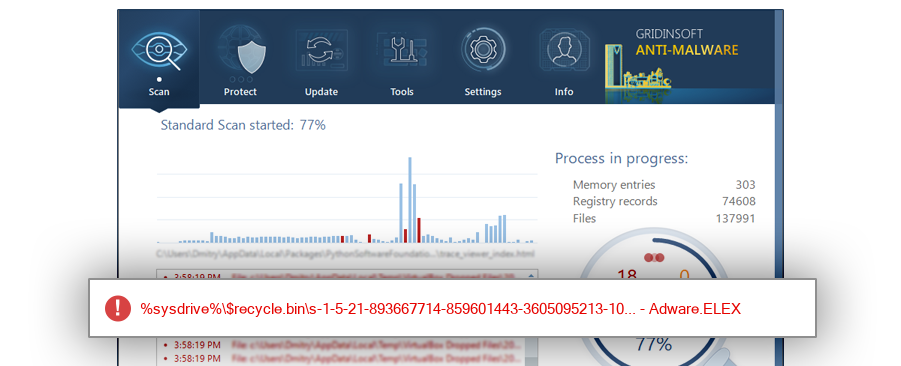
File Details
| Product Name: | tsdiag |
| Company Name: | 深圳创想天空科技有限公司 |
| MD5: | e2aa96e43fa3a1cbecd2da0faf041663 |
| Size: | 431 KB |
| First Published: | 2017-06-06 14:06:28 (7 years ago) |
| Latest Published: | 2018-02-28 10:18:40 (6 years ago) |
| Status: | Adware.ELEX (on last analysis) | |
| Analysis Date: | 2018-02-28 10:18:40 (6 years ago) |
Overview
| Signed By: | Shenzhen Thinksky Technology Co.,Ltd |
| Status: | Valid |
Common Places:
| %programfiles%\thinksky\itools 3 |
| %profile%\downloads\compressed\itoolssetup_3.4.1.0_en_english |
| %desktop%\itoolssetup_3.4.1.0_en_english |
| %desktop%\itools 3 |
| %profile%\downloads\compressed\itools_portable_3.3.9.7_en_english |
| %temp%\rar$exa0.063\itools 3 |
| %temp%\rar$exa0.030\itools 3 |
| %temp%\rar$exa0.560\itools 3 |
| %temp%\rar$exa0.291\itools 3 |
| %temp%\rar$exa0.533\itools 3 |
Geography:
| 53.1% | ||
| 11.7% | ||
| 11.7% | ||
| 5.1% | ||
| 3.3% | ||
| 1.8% | ||
| 1.8% | ||
| 1.5% | ||
| 1.5% | ||
| 0.7% | ||
| 0.7% | ||
| 0.7% | ||
| 0.7% | ||
| 0.7% | ||
| 0.7% | ||
| 0.7% | ||
| 0.4% | ||
| 0.4% | ||
| 0.4% | ||
| 0.4% | ||
| 0.4% | ||
| 0.4% | ||
| 0.4% | ||
| 0.4% | ||
| 0.4% |
OS Version:
| Windows 7 | 54.9% | |
| Windows 10 | 39.9% | |
| Windows 8.1 | 2.6% | |
| Windows 8 | 2.2% | |
| Windows Embedded 8.1 | 0.4% |
Analysis
| Subsystem: | Windows GUI |
| PE Type: | pe |
| OS Bitness: | 32 |
| Image Base: | 0x00400000 |
| Entry Address: | 0x0000d5e3 |
PE Sections:
| Name | Size of data | MD5 |
| .text | 57344 | e9335196ee836ea858bdf8765302f247 |
| .rdata | 24064 | f6df4b3564743a64b63d2cae3d5dde8d |
| .data | 1536 | 6229e3d3797ce9b5e3dd3ed15e22c4e6 |
| .rsrc | 338432 | 6117c4aa2442d8440874ad99d2ca2d19 |
| .reloc | 6656 | 4f7055c1f548d2b773749f57e90fc2d8 |
More information:
Download GridinSoft
Anti-Malware - Removal tool for tsdiag.exe
