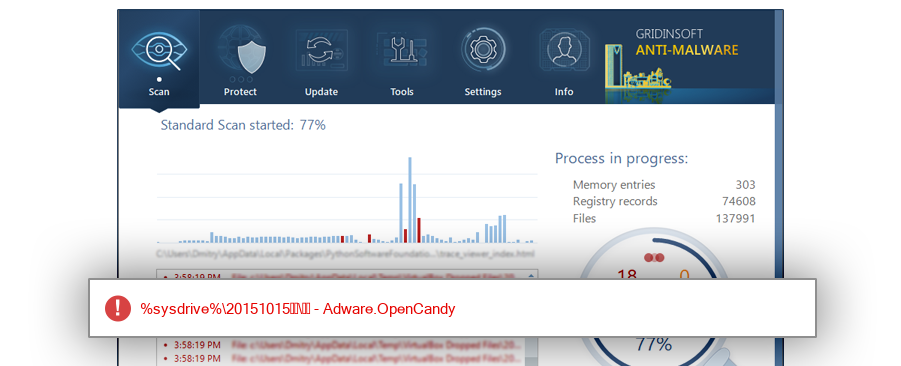How to remove tinyumbrella_windows-x64_8_2_0_13_InstalledJRE.exe
- File Details
- Overview
- Analysis
tinyumbrella_windows-x64_8_2_0_13_InstalledJRE.exe
The module tinyumbrella_windows-x64_8_2_0_13_InstalledJRE.exe has been detected as Adware.OpenCandy
File Details
| Product Name: |
|
| MD5: |
d53621e8bf3e15af4f48e38c0580e738 |
| Size: |
2 MB |
| First Published: |
2017-10-04 12:05:17 (7 years ago) |
| Latest Published: |
2018-01-05 06:03:57 (7 years ago) |
| Status: |
Adware.OpenCandy (on last analysis) |
|
| Analysis Date: |
2018-01-05 06:03:57 (7 years ago) |
| Windows 7 |
50.0% |
|
| Windows 10 |
50.0% |
|
Analysis
| Subsystem: |
Windows GUI |
| PE Type: |
pe |
| OS Bitness: |
64 |
| Image Base: |
0x0000000140000000 |
| Entry Address: |
0x0001fb80 |
| Name |
Size of data |
MD5 |
| .text |
212992 |
302bacce2d4222fd2ed0d43019c00b1d |
| .rdata |
61440 |
0fb9f2a74cfa670ea0bd63420b4956d9 |
| .data |
9728 |
58f64bd26b0130e3105e0f152543d20c |
| .pdata |
8704 |
5bfc798d8cbb9ee650b8279b9bca31cd |
| .rsrc |
32768 |
f644b12139215dcb1e3de847122a356e |
| .reloc |
2048 |
f1e08520ebf1ec609bda29c499baf929 |