How to remove qyDlna.dll
qyDlna.dll
The module qyDlna.dll has been detected as PUP.Gen
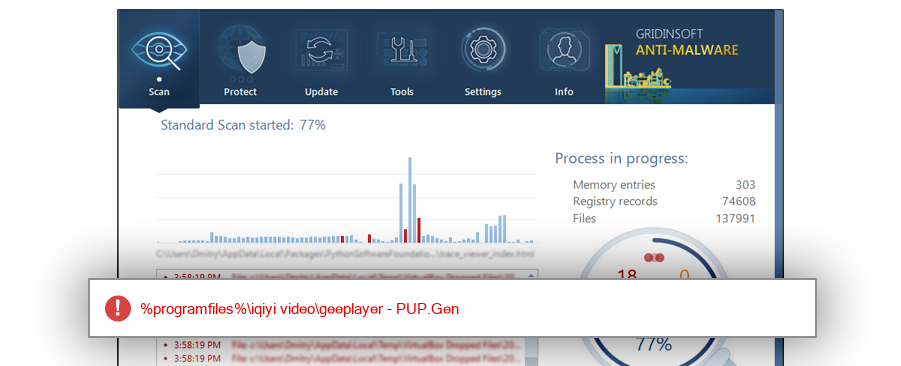
File Details
| Product Name: | 爱奇艺DLNA |
| Company Name: | 爱奇艺 |
| MD5: | c7b9cbe91a17a53ac511c3f6080647c5 |
| Size: | 1 MB |
| First Published: | 2017-09-02 16:05:03 (7 years ago) |
| Latest Published: | 2019-09-28 12:39:28 (5 years ago) |
| Status: | PUP.Gen (on last analysis) | |
| Analysis Date: | 2019-09-28 12:39:28 (5 years ago) |
Overview
| Signed By: | BEIJING QIYI CENTURY SCIENCE@amp;TECHNOLOGY CO.,LTD. |
| Status: | Valid |
Common Places:
| %programfiles%\iqiyi video\geeplayer\3.0.40.3591 |
| %programfiles%\iqiyi video\geeplayer\2.3.25.2401 |
| %programfiles%\iqiyi video\geeplayer\2.5.38.3449 |
| %programfiles%\iqiyi video\geeplayer |
| %sysdrive%\adwcleaner\quarantine\bbsqwy6yhk\geeplayer |
| %sysdrive%\local disk i_7232018174\program files (x86)\iqiyi video\geeplayer |
| %programfiles%\iqiyi video\geeplayer |
Geography:
| 64.9% | ||
| 8.1% | ||
| 8.1% | ||
| 8.1% | ||
| 5.4% | ||
| 2.7% | ||
| 2.7% |
OS Version:
| Windows 10 | 54.1% | |
| Windows 7 | 32.4% | |
| Windows 8.1 | 10.8% | |
| Windows Server 2008 R2 | 2.7% |
Analysis
| Subsystem: | Windows GUI |
| PE Type: | pe |
| OS Bitness: | 32 |
| Image Base: | 0x10000000 |
| Entry Address: | 0x0008a192 |
PE Sections:
| Name | Size of data | MD5 |
| .text | 718336 | d305259fc56387561288b12bb9c43536 |
| .rdata | 359424 | 5e0ec01f3fb9924621ced8285e650334 |
| .data | 59392 | 7a48e58d84c4e1c6acbc534bdcf5ee02 |
| .rsrc | 1536 | 01c55c340da7b22013a260d09181f239 |
| .reloc | 58368 | c32f47a6b4cc8f6febc9f344426fe868 |
More information:
Download GridinSoft
Anti-Malware - Removal tool for qyDlna.dll
