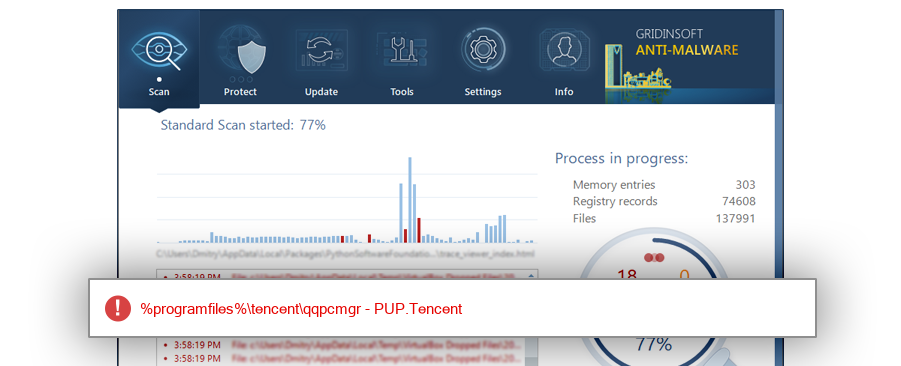How to remove qmbinsx64.exe
- File Details
- Overview
- Analysis
qmbinsx64.exe
The module qmbinsx64.exe has been detected as PUP.Tencent
File Details
| Product Name: |
|
| Company Name: |
|
| MD5: |
e6a3868e2a6fdb13a2bcad3a224644b0 |
| Size: |
50 KB |
| First Published: |
2022-01-14 21:26:46 (4 years ago) |
| Latest Published: |
2022-01-14 21:26:46 (4 years ago) |
| Status: |
PUP.Tencent (on last analysis) |
|
| Analysis Date: |
2022-01-14 21:26:46 (4 years ago) |
Overview
| %programfiles%\tencent\qqpcmgr |
Analysis
| Subsystem: |
Windows CUI |
| PE Type: |
pe |
| OS Bitness: |
64 |
| Image Base: |
0x0000000140000000 |
| Entry Address: |
0x00004c70 |
| Name |
Size of data |
MD5 |
| .text |
18944 |
237a3a46863f048789358460323e24ce |
| .rdata |
12800 |
fd21ef0f6394ad2df361db5948de8ba8 |
| .data |
512 |
68730093b103beebf2927abb095b97b2 |
| .pdata |
1536 |
6acc5da02d7dfb9556e8c80aa0b60ba6 |
| .gfids |
512 |
825514618fb226e8adc30f77b5c6dfc9 |
| .tls |
512 |
1f354d76203061bfdd5a53dae48d5435 |
| .rsrc |
1536 |
fa6682dd3ccd0ff541512ea48e279c02 |
| .reloc |
512 |
efd0d8bf4ea1b93b189207525049fdca |