How to remove oodiag.exe
oodiag.exe
The module oodiag.exe has been detected as PUP.Gen
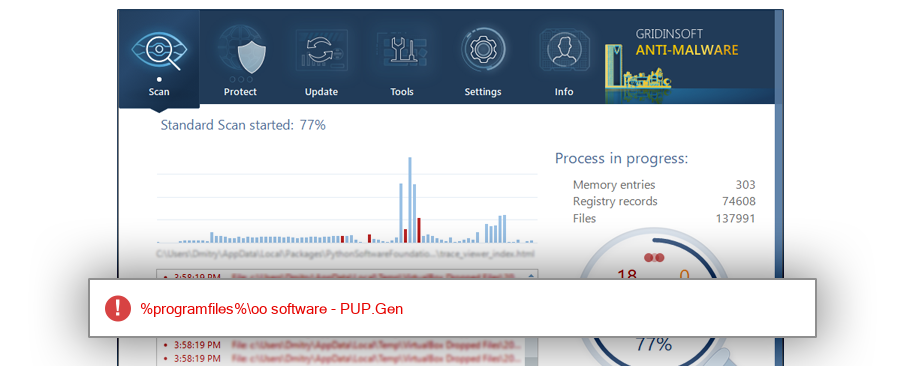
File Details
| Product Name: | O&O DiskImage |
| Company Name: | O&O Software GmbH |
| MD5: | 3fe7adf6766ce04f6848a815f37b2826 |
| Size: | 7 MB |
| First Published: | 2019-08-09 14:34:59 (5 years ago) |
| Latest Published: | 2020-01-26 10:20:11 (5 years ago) |
| Status: | PUP.Gen (on last analysis) | |
| Analysis Date: | 2020-01-26 10:20:11 (5 years ago) |
Overview
| Signed By: | O&O Software GmbH |
| Status: | Valid |
Common Places:
| %programfiles%\oo software |
| %programfiles%\oo software |
| %programfiles%\oo software |
| %programfiles%\oo software |
| %programfiles%\oo software |
Geography:
| France | 40.0% | |
| Russia | 20.0% | |
| Turkey | 20.0% | |
| Czech Republic | 20.0% |
OS Version:
| Windows 10 | 100.0% |
Analysis
| Subsystem: | Windows GUI |
| PE Type: | pe |
| OS Bitness: | 64 |
| Image Base: | 0x0000000140000000 |
| Entry Address: | 0x0021b2f8 |
PE Sections:
| Name | Size of data | MD5 |
| .text | 5397504 | 32bc74645acaa8e8cfb20f8f765a34e4 |
| .rdata | 1700864 | fd929ba569535d5b0ae00de13c07a89a |
| .data | 457728 | 6bde90487846430b1cd0e3dbe8b71092 |
| .pdata | 249344 | 95e614380755fe422809ee598a315da1 |
| .rsrc | 310272 | 5ea3dc54a2419f36dd404f32ca8cb1c8 |
| .reloc | 120320 | 9895c518cc2d4ad303620cd515707f88 |
More information:
Download GridinSoft
Anti-Malware - Removal tool for oodiag.exe
