How to remove mbtfca.dll
mbtfca.dll
The module mbtfca.dll has been detected as Rogue.FakePAV
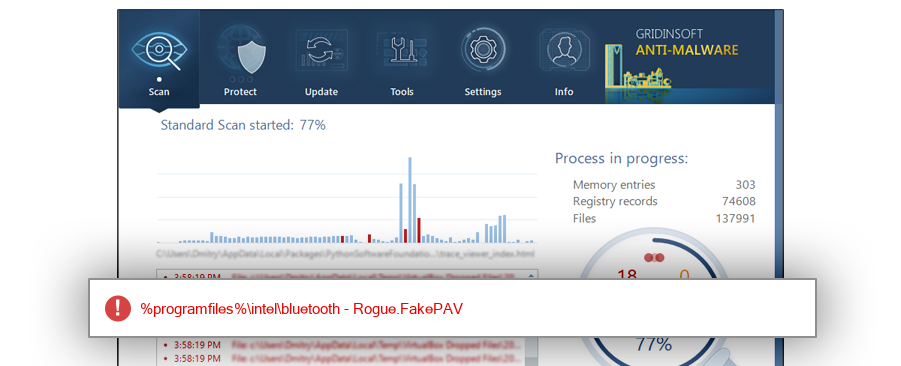
File Details
| Product Name: | Intel® Wireless Bluetooth® OEM Factory Tool |
| Company Name: | Intel Corporation |
| MD5: | 281344114aafbd09d35198fbac573885 |
| Size: | 1 MB |
| First Published: | 2017-05-21 09:01:32 (7 years ago) |
| Latest Published: | 2017-05-25 19:03:08 (7 years ago) |
| Status: | Rogue.FakePAV (on last analysis) | |
| Analysis Date: | 2017-05-25 19:03:08 (7 years ago) |
Common Places:
| %programfiles%\intel\bluetooth |
Geography:
| 100.0% |
OS Version:
| Windows 7 | 100.0% |
Analysis
| Subsystem: | Windows GUI |
| PE Type: | pe |
| OS Bitness: | 32 |
| Image Base: | 0x00400000 |
| Entry Address: | 0x0008c004 |
PE Sections:
| Name | Size of data | MD5 |
| .text | 1077248 | 54ee6edf250bafbb97925d61dcb1337e |
| .rdata | 4096 | 4a4eb21d59878b6dec1d632d6c9a1b31 |
| .rsrc | 417792 | d13ac37118eb25626a85036c64a694a3 |
More information:
Download GridinSoft
Anti-Malware - Removal tool for mbtfca.dll
