How to remove insth.dll
insth.dll
The module insth.dll has been detected as PUP.SystemOptimizer
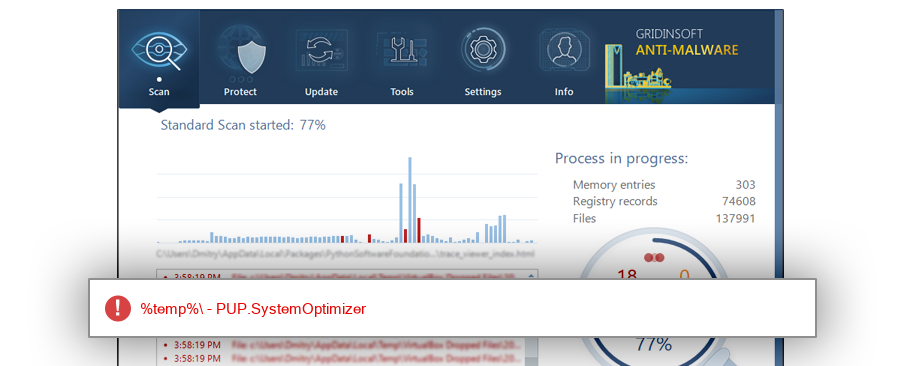
File Details
| MD5: | 8b20b5f777cd5fe737d8f7622d686487 |
| Size: | 1 MB |
| First Published: | 2017-05-24 11:09:47 (7 years ago) |
| Latest Published: | 2018-06-02 08:09:42 (6 years ago) |
| Status: | PUP.SystemOptimizer (on last analysis) | |
| Analysis Date: | 2018-06-02 08:09:42 (6 years ago) |
Overview
| Signed By: | One System Care Sp. Zo.o. |
| Status: | Valid |
Common Places:
| %temp%\nst3f73.tmp |
| %temp%\nsd29f9.tmp |
| %temp%\nsebfec.tmp |
| %temp%\nsvea05.tmp |
| %temp%\nsyccc6.tmp |
| %temp%\nsh8697.tmp |
| %temp%\nsa634.tmp |
| %temp%\nsm3f8c.tmp |
| %temp%\nsbc157.tmp |
| %temp%\nsid644.tmp |
Geography:
| 29.8% | ||
| 10.6% | ||
| 8.5% | ||
| 6.4% | ||
| 6.4% | ||
| 6.4% | ||
| 4.3% | ||
| 4.3% | ||
| 4.3% | ||
| 4.3% | ||
| 2.1% | ||
| 2.1% | ||
| 2.1% | ||
| 2.1% | ||
| 2.1% | ||
| 2.1% | ||
| 2.1% |
OS Version:
| Windows 10 | 53.2% | |
| Windows 7 | 40.4% | |
| Windows 8.1 | 6.4% |
Analysis
| Subsystem: | Windows GUI |
| PE Type: | pe |
| OS Bitness: | 32 |
| Image Base: | 0x16000000 |
| Entry Address: | 0x00036f0e |
PE Sections:
| Name | Size of data | MD5 |
| .text | 556544 | 659a10d4a6bc6896f317c9ba22e752f1 |
| .rdata | 129024 | 5cbf53002ea7acf306cfc3c87295bef6 |
| .data | 934400 | 79c92cdf8ba5b8a47de4fb3d412861ae |
| .tls | 512 | 1f354d76203061bfdd5a53dae48d5435 |
| .rsrc | 512 | e18832da813961b796810365cecbc7f9 |
More information:
Download GridinSoft
Anti-Malware - Removal tool for insth.dll
