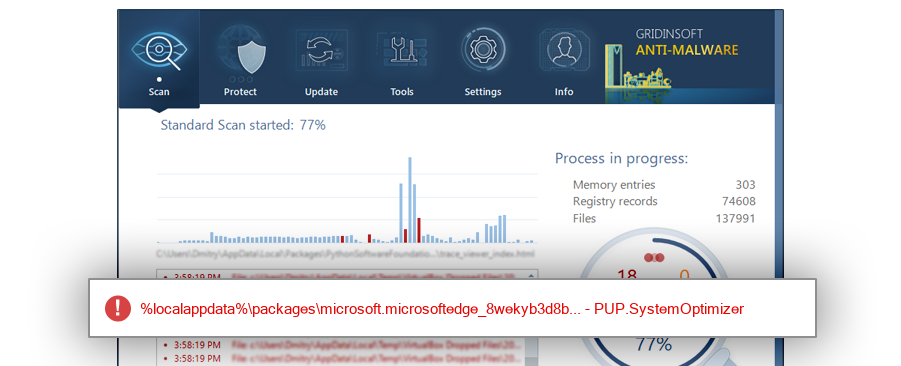How to remove inPixioPhotoEraser8 (1).exe
- File Details
- Overview
- Analysis
inPixioPhotoEraser8 (1).exe
The module inPixioPhotoEraser8 (1).exe has been detected as PUP.SystemOptimizer
File Details
| Product Name: |
|
| Company Name: |
|
| MD5: |
e971797e8bebe2f71c25f321f4e6cfa4 |
| Size: |
120 MB |
| First Published: |
2018-11-05 10:19:09 (6 years ago) |
| Latest Published: |
2018-11-14 10:14:58 (6 years ago) |
| Status: |
PUP.SystemOptimizer (on last analysis) |
|
| Analysis Date: |
2018-11-14 10:14:58 (6 years ago) |
Overview
| %sysdrive%\documents |
| %localappdata%\packages\microsoft.microsoftedge_8wekyb3d8bbwe\tempstate |
| inPixioPhotoEraser8.exe |
| inPixioPhotoEraser8 (1).exe |
| inPixioPhotoEraser8 (2).exe |
Analysis
| Subsystem: |
Windows GUI |
| PE Type: |
pe |
| OS Bitness: |
32 |
| Image Base: |
0x00400000 |
| Entry Address: |
0x00074f34 |
| Name |
Size of data |
MD5 |
| .text |
568320 |
328321c95fb9cc967fef4675667185d3 |
| .rdata |
139264 |
c3ab152be969371b16dea055258ac5f3 |
| .data |
11776 |
fd3fb4f8ea37f18c0cdb7dd8d6348588 |
| .rsrc |
4862976 |
a9b8da5cf6e18f1886d36ae6088cdab6 |
| .reloc |
29184 |
0527e3e4fdd8076271b3ed6a588a3c81 |