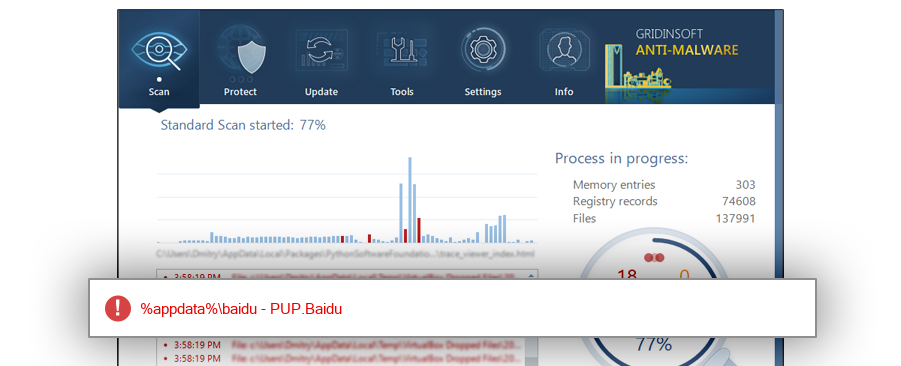How to remove hao123.1.0.0.1113.exe
- File Details
- Overview
- Analysis
hao123.1.0.0.1113.exe
The module hao123.1.0.0.1113.exe has been detected as PUP.Baidu
File Details
| Product Name: |
|
| Company Name: |
|
| MD5: |
a3c984e754dbc22eddeb0e25aab3131e |
| Size: |
1 MB |
| First Published: |
2017-06-01 06:10:29 (7 years ago) |
| Latest Published: |
2019-12-25 18:47:16 (5 years ago) |
| Status: |
PUP.Baidu (on last analysis) |
|
| Analysis Date: |
2019-12-25 18:47:16 (5 years ago) |
Overview
| %appdata%\baidu\hao123 |
| %appdata%\baidu |
| %appdata%\baidu |
| %appdata%\baidu |
| Windows 10 |
54.5% |
|
| Windows 7 |
27.3% |
|
| Windows Vista |
9.1% |
|
| Windows 8.1 |
9.1% |
|
Analysis
| Subsystem: |
Windows GUI |
| PE Type: |
pe |
| OS Bitness: |
32 |
| Image Base: |
0x00400000 |
| Entry Address: |
0x0009562b |
| Name |
Size of data |
MD5 |
| .text |
753664 |
2821ce0c1b50b836a814cf2f137cc2a2 |
| .rdata |
137728 |
9810e5eb37da97b64d7306f1db72df49 |
| .data |
13824 |
bd2e8959d33ab2428900d55b90bd916a |
| share |
512 |
bf619eac0cdf3f68d496ea9344137e8b |
| .rsrc |
867840 |
9627d1d26309805dae720e67b5653b1f |