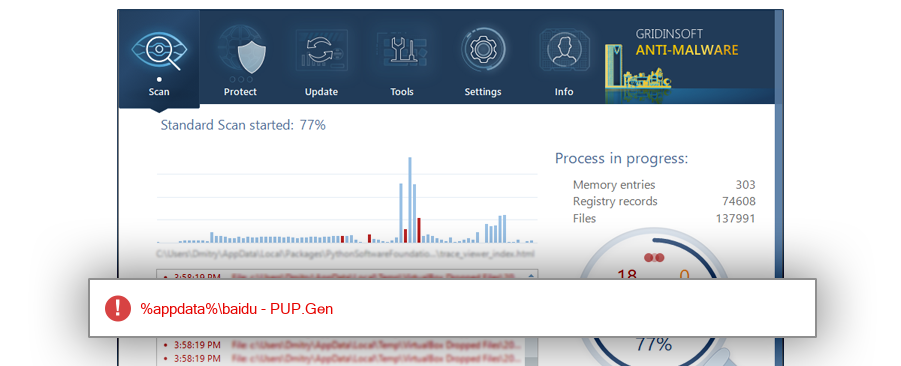How to remove hao123.1.0.0.1111.exe
- File Details
- Overview
- Analysis
hao123.1.0.0.1111.exe
The module hao123.1.0.0.1111.exe has been detected as PUP.Gen
File Details
| Product Name: |
|
| Company Name: |
|
| MD5: |
625e23d0d1c514055cab3171d6a5bc2c |
| Size: |
572 KB |
| First Published: |
2018-04-27 16:04:45 (6 years ago) |
| Latest Published: |
2018-04-27 16:04:45 (6 years ago) |
| Status: |
PUP.Gen (on last analysis) |
|
| Analysis Date: |
2018-04-27 16:04:45 (6 years ago) |
Overview
Analysis
| Subsystem: |
Windows GUI |
| PE Type: |
pe |
| OS Bitness: |
32 |
| Image Base: |
0x00400000 |
| Entry Address: |
0x00020e0f |
| Name |
Size of data |
MD5 |
| .text |
184320 |
f2fe8f92d79b3912703d8b77c3a5cf3e |
| .rdata |
40960 |
6c17d7865af2a37af488159e390b873e |
| .data |
8192 |
75d918c64be31ebd6311b190ad2dc355 |
| share |
4096 |
620f0b67a91f7f74151bc5be745b7110 |
| .rsrc |
339968 |
1bb625f7bb0dab781eec8d53d1b6c84a |