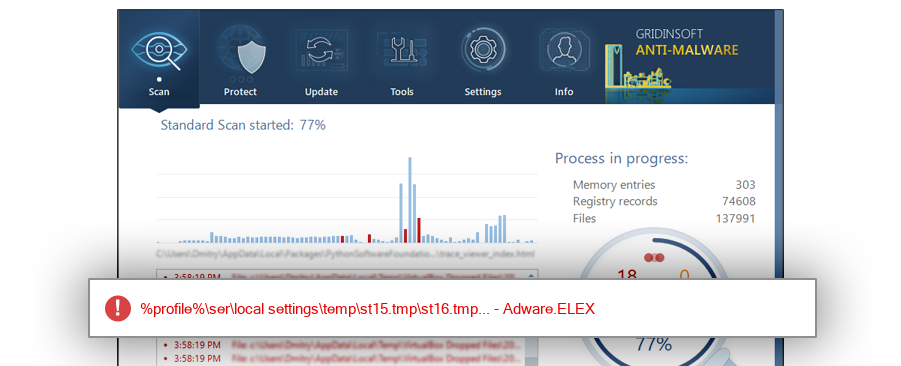How to remove eUninstall.exe
- File Details
- Overview
- Analysis
eUninstall.exe
The module eUninstall.exe has been detected as Adware.ELEX
File Details
| Product Name: |
|
| Company Name: |
|
| MD5: |
f93fb35597d613f15e00ec3852589046 |
| Size: |
1 MB |
| First Published: |
2017-08-20 16:13:30 (7 years ago) |
| Latest Published: |
2019-06-14 07:11:44 (5 years ago) |
| Status: |
Adware.ELEX (on last analysis) |
|
| Analysis Date: |
2019-06-14 07:11:44 (5 years ago) |
Overview
| %temp%\st38c5.tmp\omigazip_patch |
| %temp%\st9bf8.tmp\st9ca4.tmp\omigazip_patch |
| %temp%\sta719.tmp\sta797.tmp |
| %profile%\ser\local settings\temp\st15.tmp\st16.tmp |
Analysis
| Subsystem: |
Windows GUI |
| PE Type: |
pe |
| OS Bitness: |
32 |
| Image Base: |
0x00400000 |
| Entry Address: |
0x0009b648 |
| Name |
Size of data |
MD5 |
| .text |
794624 |
e67d1ab18984c009e949a68a3c8b858d |
| .rdata |
238080 |
b96854bd46c7017b912771eefd45397d |
| .data |
26112 |
f0273f22aa357d522dcc93dd4dff60c8 |
| .rsrc |
27648 |
d61210caead945369347c294bef620f5 |
| .reloc |
92672 |
c31c25b92135d66023bb5275c6403df9 |