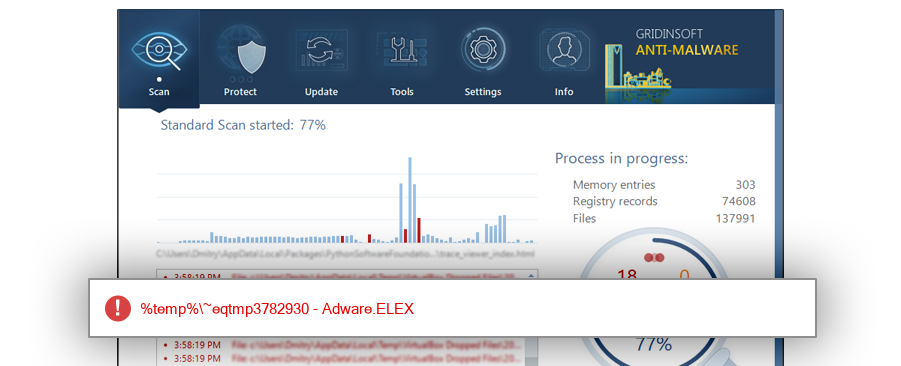How to remove eInstall.exe
- File Details
- Overview
- Analysis
eInstall.exe
The module eInstall.exe has been detected as Adware.ELEX
File Details
| Product Name: |
|
| Company Name: |
|
| MD5: |
37a5d5d5fcfa21894dd57adb8839cb7d |
| Size: |
1 MB |
| First Published: |
2017-10-12 17:04:30 (7 years ago) |
| Latest Published: |
2018-08-12 09:20:29 (6 years ago) |
| Status: |
Adware.ELEX (on last analysis) |
|
| Analysis Date: |
2018-08-12 09:20:29 (6 years ago) |
Overview
| %temp%\~eqtmp230444\einstall |
| %temp%\~eqtmp3782930 |
Analysis
| Subsystem: |
Windows GUI |
| PE Type: |
pe |
| OS Bitness: |
32 |
| Image Base: |
0x00400000 |
| Entry Address: |
0x0009f110 |
| Name |
Size of data |
MD5 |
| .text |
815104 |
fefbd0c26b47dc26e70c501ee44dc48d |
| .rdata |
259072 |
fa7e0e1747e59af87659465966275fae |
| .data |
26624 |
7cba36b48d0da743835799c4953df2a2 |
| .tls |
512 |
bf619eac0cdf3f68d496ea9344137e8b |
| .rsrc |
151040 |
66692a8a07bb7f73351c70374f1c99c7 |
| .reloc |
140288 |
a9f96aae6883198751defa44f5359481 |