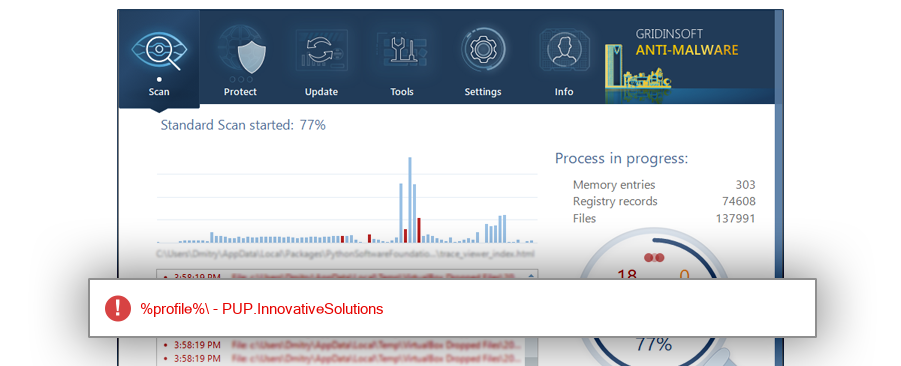How to remove drivermax_7_16_cnet.exe
- File Details
- Overview
- Analysis
drivermax_7_16_cnet.exe
The module drivermax_7_16_cnet.exe has been detected as PUP.InnovativeSolutions
File Details
| Product Name: |
|
| Company Name: |
|
| MD5: |
02333a9cb637555503be9cfef111b5fb |
| Size: |
6 MB |
| First Published: |
2018-07-14 14:17:20 (7 years ago) |
| Latest Published: |
2023-05-26 23:09:49 (2 years ago) |
| Status: |
PUP.InnovativeSolutions (on last analysis) |
|
| Analysis Date: |
2023-05-26 23:09:49 (2 years ago) |
Overview
Analysis
| Subsystem: |
Windows GUI |
| PE Type: |
pe |
| OS Bitness: |
32 |
| Image Base: |
0x00400000 |
| Entry Address: |
0x00009c40 |
| Name |
Size of data |
MD5 |
| CODE |
37888 |
2c410dfc3efd04d9b69c35c70921424e |
| DATA |
1024 |
d5ea23d4ecf110fd2591314cbaa84278 |
| BSS |
0 |
00000000000000000000000000000000 |
| .idata |
2560 |
bb5485bf968b970e5ea81292af2acdba |
| .tls |
0 |
00000000000000000000000000000000 |
| .rdata |
512 |
9ba824905bf9c7922b6fc87a38b74366 |
| .reloc |
0 |
00000000000000000000000000000000 |
| .rsrc |
378368 |
a26fe198cbf1e2b0b5cdb12d3bc251e1 |