How to remove PingPong
PingPong
The module PingPong has been detected as Ransom.STOP
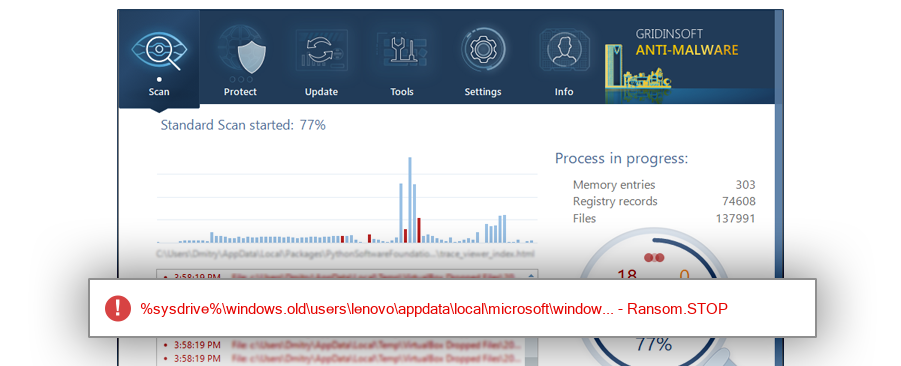
File Details
| Product Name: | PingPong |
| MD5: | 78333e72fb1cc7dda691dfd307e33457 |
| Size: | 4 MB |
| First Published: | 2024-03-26 23:06:58 (2 years ago) |
| Latest Published: | 2024-03-26 23:06:58 (2 years ago) |
| Status: | Ransom.STOP (on last analysis) | |
| Analysis Date: | 2024-03-26 23:06:58 (2 years ago) |
Overview
| Signed By: | 52263d520931235736570a2402571c4021122b211102515e242235323619033a0b11 |
| Status: | Valid |
Common Places:
| %sysdrive%\windows.old\users\lenovo\appdata\local\microsoft\windows\inetcache\ie |
Geography:
| 100.0% |
OS Version:
| Windows 10 | 100.0% |
Analysis
| Subsystem: | Windows GUI |
| PE Type: | pe |
| OS Bitness: | 32 |
| Image Base: | 0x00400000 |
| Entry Address: | 0x00003fb6 |
PE Sections:
| Name | Size of data | MD5 |
| .text | 61440 | bab965c37dc52c8c96164215da98575e |
| .rdata | 34304 | 45ded540e96a0f15b0730f4b5c53563d |
| .data | 4222976 | 93403949c445e4cf087876ec371b6599 |
| .rsrc | 72192 | 73f782eb29258efcd8cba453bc6218b8 |
More information:
Download GridinSoft
Anti-Malware - Removal tool for PingPong
