How to remove apmui.exe
apmui.exe
The module apmui.exe has been detected as PUP.SystemOptimizer
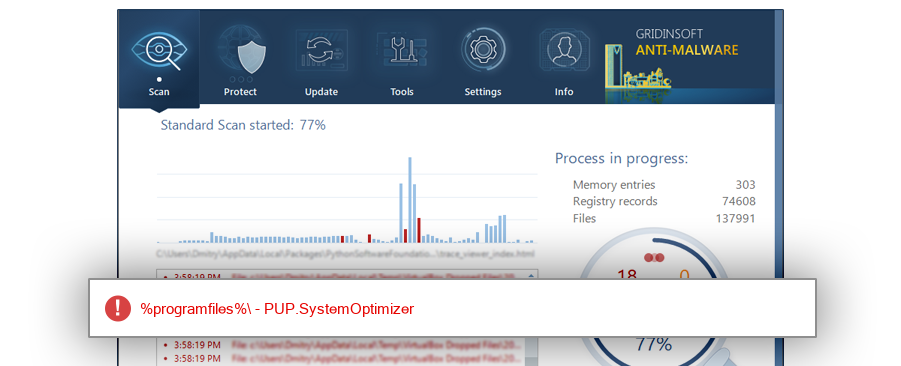
File Details
| Product Name: | Advanced Password Manager |
| Company Name: | AdvancedPasswordManager.com |
| MD5: | e8cb514f63cc3586dd917de6d2abe731 |
| Size: | 2 MB |
| First Published: | 2017-06-12 16:07:40 (7 years ago) |
| Latest Published: | 2018-01-17 13:12:26 (6 years ago) |
| Status: | PUP.SystemOptimizer (on last analysis) | |
| Analysis Date: | 2018-01-17 13:12:26 (6 years ago) |
Overview
| Signed By: | ADVANCED PASSWORD MANAGER |
| Status: | Valid |
Common Places:
| %programfiles%\advanced password manager |
| %programfiles% |
Geography:
| 50.0% | ||
| 50.0% |
OS Version:
| Windows 10 | 100.0% |
Analysis
| Subsystem: | Windows GUI |
| PE Type: | pe |
| OS Bitness: | 32 |
| Image Base: | 0x00400000 |
| Entry Address: | 0x002a2146 |
.NET Info:
| MVID: | f69a28d4-4a15-4899-6f3b-aaa88d86b14d |
| Typelib ID: | abbe8500-76b1-4af8-b70f-e5523b4f8efa |
PE Sections:
| Name | Size of data | MD5 |
| .text | 2753024 | 670a12ade5f9faa7a477d9c8d877123b |
| .reloc | 512 | 101d7ae830e5c3cdec6afe110fd32ac6 |
| .rsrc | 70144 | 85f2b320391060dde783daff60ba2763 |
More information:
Download GridinSoft
Anti-Malware - Removal tool for apmui.exe
