How to remove apmui.exe
apmui.exe
The module apmui.exe has been detected as PUP.SystemOptimizer
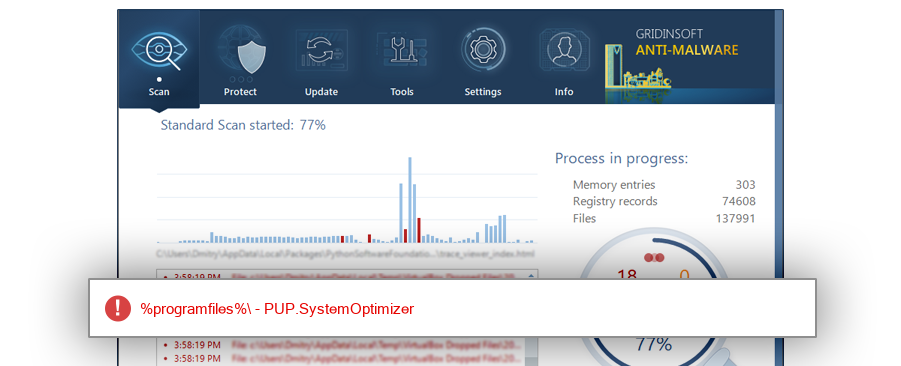
File Details
| Product Name: | Advanced Password Manager |
| Company Name: | AdvancedPasswordManager.com |
| MD5: | c05def5b08a52e1a6a09980dcce936dd |
| Size: | 2 MB |
| First Published: | 2017-12-04 05:03:23 (7 years ago) |
| Latest Published: | 2018-07-24 18:14:37 (6 years ago) |
| Status: | PUP.SystemOptimizer (on last analysis) | |
| Analysis Date: | 2018-07-24 18:14:37 (6 years ago) |
Overview
| Signed By: | ADVANCED PASSWORD MANAGER |
| Status: | Valid |
Common Places:
| %programfiles%\advanced password manager |
| %programfiles% |
File Names:
| trz9AB8.tmp |
| apmui.exe |
Geography:
| 75.0% | ||
| 25.0% |
OS Version:
| Windows 10 | 100.0% |
Analysis
| Subsystem: | Windows GUI |
| PE Type: | pe |
| OS Bitness: | 32 |
| Image Base: | 0x00400000 |
| Entry Address: | 0x002972ca |
.NET Info:
| MVID: | 7663ad6c-e337-4422-8a17-db5bc1f3dd29 |
| Typelib ID: | 71723b41-6f23-4c9e-9f4e-85cba89639c2 |
PE Sections:
| Name | Size of data | MD5 |
| .text | 2708480 | 743ae743521370635cb6e77bdabff11e |
| .reloc | 512 | 3765a565e7431d39296b224d7b130f72 |
| .rsrc | 70144 | 83f4721e304ae6d3ef7c275540b7468a |
More information:
Download GridinSoft
Anti-Malware - Removal tool for apmui.exe
