How to remove apmui.exe
apmui.exe
The module apmui.exe has been detected as PUP.AdvancedPasswordManager
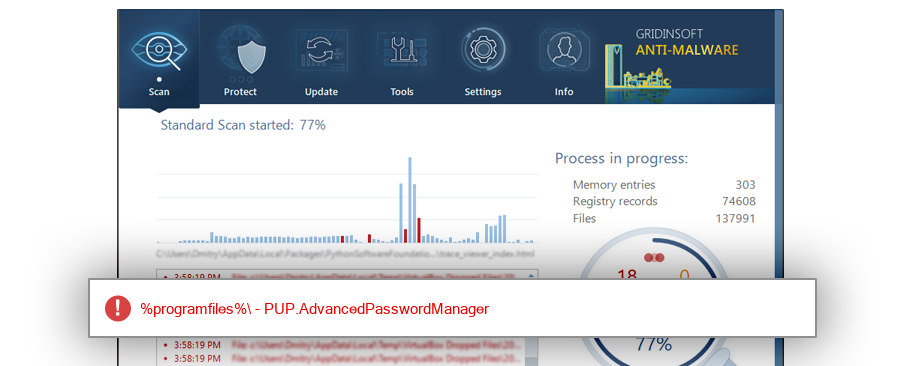
File Details
| Product Name: | Advanced PasswordManager |
| Company Name: | AdvancedPasswordManager |
| MD5: | afb2d26b255a7c7906ca3adecea11a7f |
| Size: | 2 MB |
| First Published: | 2018-09-18 18:21:42 (6 years ago) |
| Latest Published: | 2018-11-19 10:07:48 (6 years ago) |
| Status: | PUP.AdvancedPasswordManager (on last analysis) | |
| Analysis Date: | 2018-11-19 10:07:48 (6 years ago) |
Overview
| Signed By: | Advanced Password Manager |
| Status: | Valid |
Common Places:
| %programfiles% |
Geography:
| United States | 50.0% | |
| Brazil | 50.0% |
OS Version:
| Windows 10 | 100.0% |
Analysis
| Subsystem: | Windows GUI |
| PE Type: | pe |
| OS Bitness: | 32 |
| Image Base: | 0x00400000 |
| Entry Address: | 0x002a0e12 |
.NET Info:
| MVID: | 36fda074-02c2-42ce-9035-5bf157e80deb |
| Typelib ID: | abbe8500-76b1-4af8-b70f-e5523b4f8efa |
PE Sections:
| Name | Size of data | MD5 |
| .text | 2748416 | 4c12c990fbe366eb71ef0722037db8ba |
| .reloc | 512 | 4bd134ee8986954c3ce29959fda0409a |
| .rsrc | 70144 | 769328690c60f7752d333f86f4ba5957 |
More information:
Download GridinSoft
Anti-Malware - Removal tool for apmui.exe
