How to remove apm.exe
apm.exe
The module apm.exe has been detected as PUP.AdvancedPasswordManager
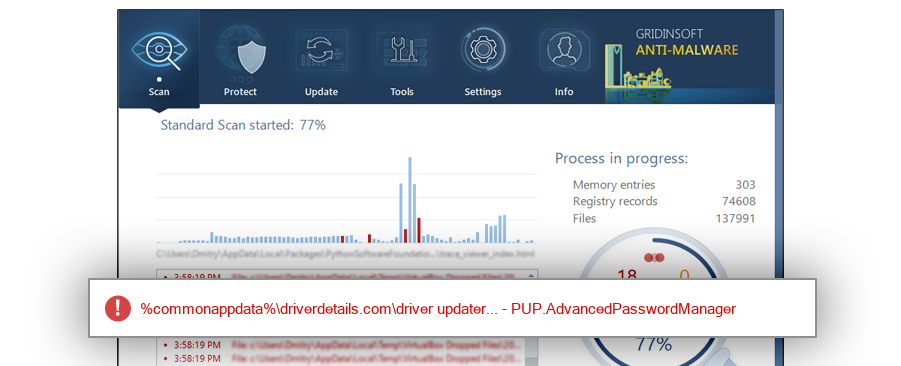
File Details
| Product Name: | Advanced Password Manager |
| Company Name: | AdvancedPasswordManager.com |
| MD5: | 637e894aa4ae2a9378de374c14ae0301 |
| Size: | 6 MB |
| First Published: | 2018-11-10 11:14:34 (6 years ago) |
| Latest Published: | 2018-11-10 11:14:34 (6 years ago) |
| Status: | PUP.AdvancedPasswordManager (on last analysis) | |
| Analysis Date: | 2018-11-10 11:14:34 (6 years ago) |
Overview
| Signed By: | ADVANCED PASSWORD MANAGER |
| Status: | Valid |
Common Places:
| %commonappdata%\driverdetails.com\driver updater |
Geography:
| 100.0% |
OS Version:
| Windows 10 | 100.0% |
Analysis
| Subsystem: | Windows GUI |
| PE Type: | pe |
| OS Bitness: | 32 |
| Image Base: | 0x00400000 |
| Entry Address: | 0x000113bc |
PE Sections:
| Name | Size of data | MD5 |
| .text | 61952 | 3a126e478661f20816f9d9285615f98e |
| .itext | 3072 | ba48b9b17b3dd8b92da3bd93f20ddb34 |
| .data | 3584 | d7fd5f4b562d7961758f3d6a8c834fd0 |
| .bss | 0 | 00000000000000000000000000000000 |
| .idata | 3584 | 93d91a2b90e60bd758fc0c4908856ae1 |
| .tls | 0 | 00000000000000000000000000000000 |
| .rdata | 512 | 3dffc444ccc131c9dcee18db49ee6403 |
| .rsrc | 106496 | f2e2a594043a22a389df3799911ef980 |
More information:
Download GridinSoft
Anti-Malware - Removal tool for apm.exe
