How to remove adv_56.exe
adv_56.exe
The module adv_56.exe has been detected as PUP.Baidu
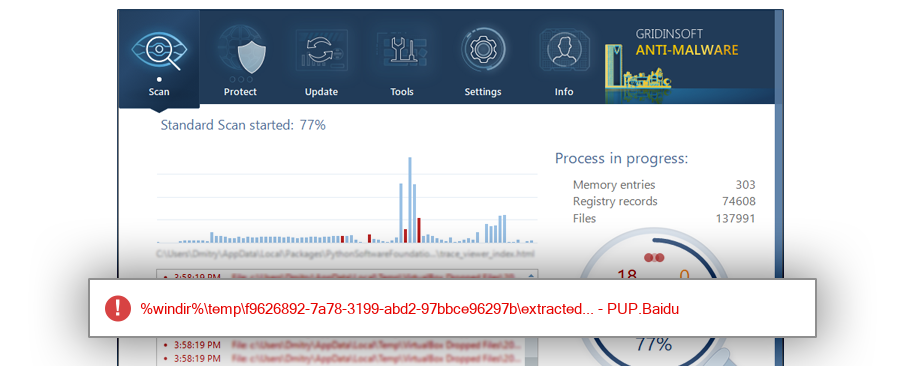
File Details
| Product Name: | hao123桌面快捷方式 安装程序 |
| Company Name: | Baidu.com |
| MD5: | be94d06708ef870edcfa7d00dfbd1fe4 |
| Size: | 1 MB |
| First Published: | 2017-06-07 13:04:46 (7 years ago) |
| Latest Published: | 2017-06-26 10:08:16 (7 years ago) |
| Status: | PUP.Baidu (on last analysis) | |
| Analysis Date: | 2017-06-26 10:08:16 (7 years ago) |
Overview
| Signed By: | BeiJing Baidu Netcom Science Technology Co., Ltd |
| Status: | Valid |
Common Places:
| %temp%\f9626892-7a78-3199-abd2-97bbce96297b\extracted |
| %windir%\temp\f9626892-7a78-3199-abd2-97bbce96297b\extracted |
Geography:
| 100.0% |
OS Version:
| Windows 7 | 66.7% | |
| Windows 10 | 33.3% |
Analysis
| Subsystem: | Windows GUI |
| PE Type: | pe |
| OS Bitness: | 32 |
| Image Base: | 0x00400000 |
| Entry Address: | 0x003a41a0 |
PE Sections:
| Name | Size of data | MD5 |
| UPX0 | 0 | 00000000000000000000000000000000 |
| UPX1 | 656384 | 1fbffb78afeb802027fc7e83eb2321e2 |
| .rsrc | 437248 | ff8fad89aa84f2070cea5c5b7ccfff35 |
More information:
Download GridinSoft
Anti-Malware - Removal tool for adv_56.exe
