How to remove Whale.dll
Whale.dll
The module Whale.dll has been detected as Adware.Funshion
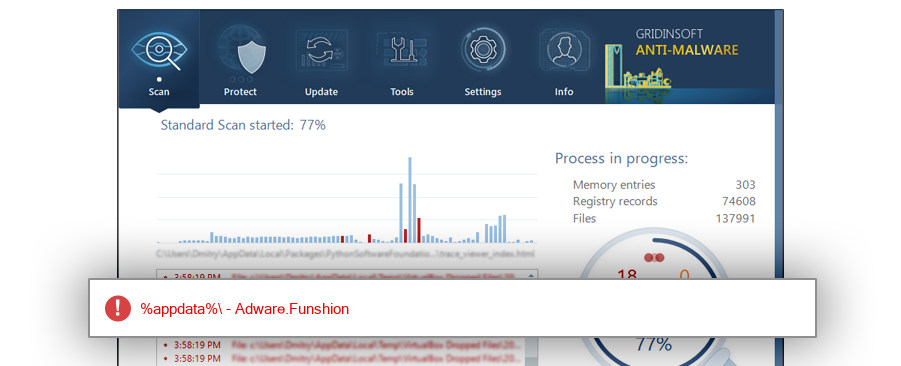
File Details
| Product Name: | Whale |
| Company Name: | Funshion |
| MD5: | 7d52dc7b03646bd487b1ed5f38b26e74 |
| Size: | 826 KB |
| First Published: | 2018-01-16 15:06:48 (7 years ago) |
| Latest Published: | 2018-01-16 15:06:48 (7 years ago) |
| Status: | Adware.Funshion (on last analysis) | |
| Analysis Date: | 2018-01-16 15:06:48 (7 years ago) |
Overview
| Signed By: | Beijing Funshion Online Technologies Ltd. |
| Status: | Valid |
Common Places:
| %appdata% |
Geography:
| 100.0% |
OS Version:
| Windows 7 | 100.0% |
Analysis
| Subsystem: | Windows GUI |
| PE Type: | pe |
| OS Bitness: | 32 |
| Image Base: | 0x10000000 |
| Entry Address: | 0x00216280 |
PE Sections:
| Name | Size of data | MD5 |
| UPX0 | 0 | 00000000000000000000000000000000 |
| UPX1 | 837120 | c6b08fab1bbb40bb601cb82ea4ad80ac |
| .rsrc | 2560 | c524fca8434c5416f444fbac612cf5e9 |
More information:
Download GridinSoft
Anti-Malware - Removal tool for Whale.dll
