How to remove Whale.dll
Whale.dll
The module Whale.dll has been detected as Adware.Funshion
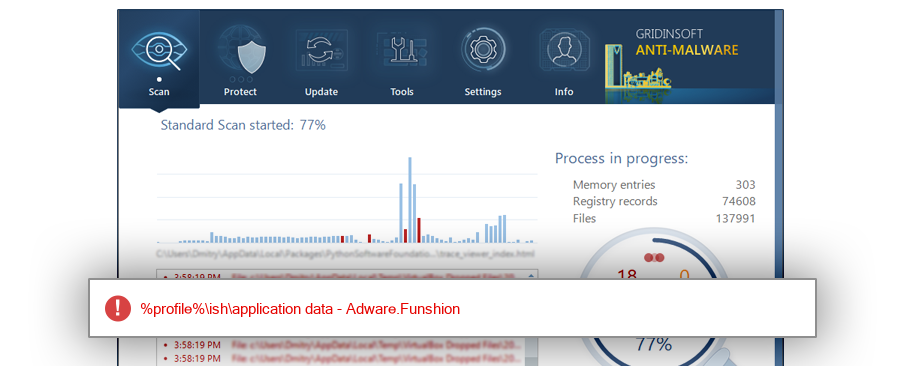
File Details
| Product Name: | Whale |
| Company Name: | Funshion |
| MD5: | 76cb56be04fda39ca574fc50f8736f67 |
| Size: | 856 KB |
| First Published: | 2018-06-25 10:04:58 (6 years ago) |
| Latest Published: | 2018-11-29 06:04:48 (6 years ago) |
| Status: | Adware.Funshion (on last analysis) | |
| Analysis Date: | 2018-11-29 06:04:48 (6 years ago) |
Overview
| Signed By: | Beijing Funshion Online Technologies Ltd. |
| Status: | Valid |
Common Places:
| %appdata% |
| %profile%\ish\application data |
Geography:
| 68.2% | ||
| 18.2% | ||
| 4.5% | ||
| 4.5% | ||
| 4.5% |
OS Version:
| Windows 10 | 68.2% | |
| Windows 7 | 27.3% | |
| Windows XP | 4.5% |
Analysis
| Subsystem: | Windows GUI |
| PE Type: | pe |
| OS Bitness: | 32 |
| Image Base: | 0x10000000 |
| Entry Address: | 0x0022def0 |
PE Sections:
| Name | Size of data | MD5 |
| UPX0 | 0 | 00000000000000000000000000000000 |
| UPX1 | 868864 | 9c3c2e90dbd89ec2a460a57ee7024492 |
| .rsrc | 2560 | 884d18124ccccfef318f969c7b3008dd |
More information:
Download GridinSoft
Anti-Malware - Removal tool for Whale.dll
