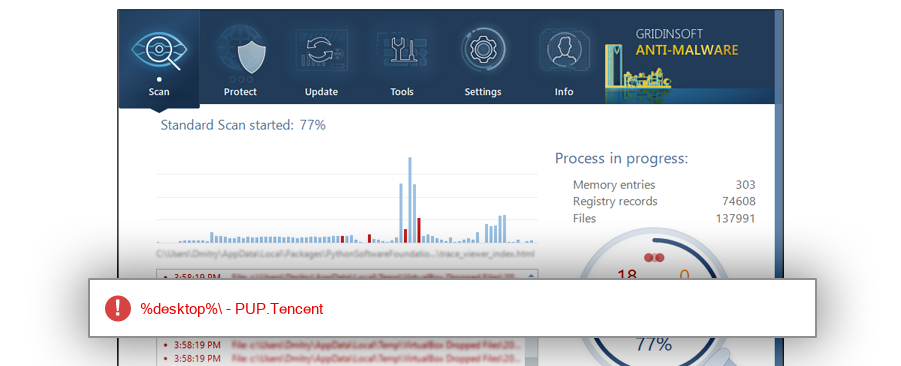How to remove WeChat_C1018_2.exe
- File Details
- Overview
- Analysis
WeChat_C1018_2.exe
The module WeChat_C1018_2.exe has been detected as PUP.Tencent
File Details
| Product Name: |
|
| MD5: |
fb24a2b9618a82257983e946d28c0ea9 |
| Size: |
9 MB |
| First Published: |
2017-05-27 16:08:34 (7 years ago) |
| Latest Published: |
2018-06-25 09:10:48 (6 years ago) |
| Status: |
PUP.Tencent (on last analysis) |
|
| Analysis Date: |
2018-06-25 09:10:48 (6 years ago) |
Overview
| %profile%\downloads |
| %sysdrive%\$recycle.bin\s-1-5-21-3288685294-3051456892-4173475042-1001 |
| %sysdrive% |
| %sysdrive%\e-nuch$i!! |
| %profile% |
| %desktop% |
| WeChat_C1018.exe |
| WeChat_C1018_2.exe |
| $RZM1TUK.exe |
| WeChat_Setup.exe |
|
26.7% |
|
|
20.0% |
|
|
13.3% |
|
|
13.3% |
|
|
6.7% |
|
|
6.7% |
|
|
6.7% |
|
|
6.7% |
|
| Windows 10 |
60.0% |
|
| Windows 7 |
26.7% |
|
| Windows 8 |
6.7% |
|
| Windows XP |
6.7% |
|
Analysis
| Subsystem: |
Windows GUI |
| PE Type: |
pe |
| OS Bitness: |
32 |
| Image Base: |
0x00400000 |
| Entry Address: |
0x000039e3 |
| Name |
Size of data |
MD5 |
| .text |
28672 |
f569e353af0ed51bf4c216faa9bed4e7 |
| .rdata |
11264 |
91eee43954e068e650f7b73a8b0e6915 |
| .data |
512 |
db9f7acbf1c3ddfe255077b699955dfa |
| .ndata |
0 |
00000000000000000000000000000000 |
| .rsrc |
37888 |
47791eeb300330d8813d6c0ada3da8bc |
| .reloc |
4096 |
c3736bee029b00cecb84d83d9c1b02ac |