How to remove Uninst.exe
Uninst.exe
The module Uninst.exe has been detected as PUP.Baidu
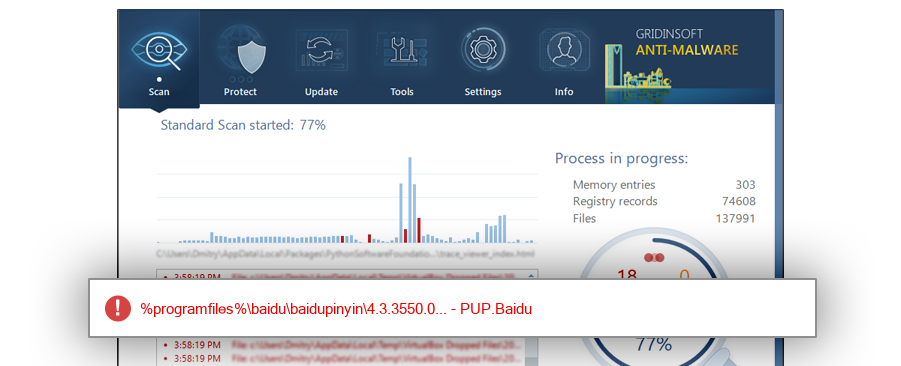
File Details
| Product Name: | 百度输入法 |
| Company Name: | Baidu, Inc. |
| MD5: | a969a0670ca42b6f0ae7cf388ff0669b |
| Size: | 2 MB |
| First Published: | 2017-09-01 03:07:09 (7 years ago) |
| Latest Published: | 2017-09-01 03:07:09 (7 years ago) |
| Status: | PUP.Baidu (on last analysis) | |
| Analysis Date: | 2017-09-01 03:07:09 (7 years ago) |
Overview
| Signed By: | BeiJing Baidu Netcom Science Technology Co., Ltd |
| Status: | Valid |
Common Places:
| %programfiles%\baidu\baidupinyin\4.3.3550.0 |
Geography:
| 100.0% |
OS Version:
| Windows 10 | 100.0% |
Analysis
| Subsystem: | Windows GUI |
| PE Type: | pe |
| OS Bitness: | 32 |
| Image Base: | 0x00400000 |
| Entry Address: | 0x000038af |
PE Sections:
| Name | Size of data | MD5 |
| .text | 29696 | 419d4e1be1ac35a5db9c47f553b27cea |
| .rdata | 11264 | cca1ca3fbf99570f6de9b43ce767f368 |
| .data | 512 | 77f0839f8ebea31040e462523e1c770e |
| .ndata | 0 | 00000000000000000000000000000000 |
| .rsrc | 138752 | 2f9ea7debd96166af1229b1c550b93a9 |
| .reloc | 4096 | cc6a5336ebfb43698907b05fa3989e46 |
More information:
Download GridinSoft
Anti-Malware - Removal tool for Uninst.exe
