How to remove Uninst.exe
Uninst.exe
The module Uninst.exe has been detected as Adware.Kuaiba (Heuristic)
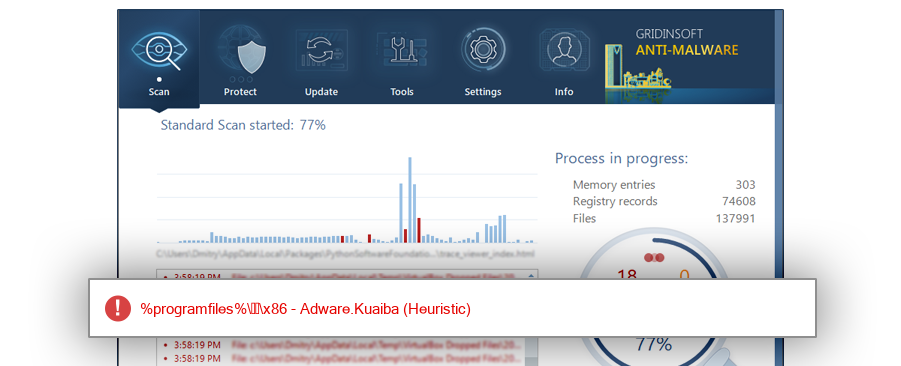
File Details
| Product Name: | Uninstaller Module |
| Company Name: | Suzhou Shijie Software Co., LTD |
| MD5: | 8b66d93885291d157b72c40f2fb6deee |
| Size: | 1 MB |
| First Published: | 2017-09-25 06:09:27 (7 years ago) |
| Latest Published: | 2017-09-25 06:09:27 (7 years ago) |
| Status: | Adware.Kuaiba (Heuristic) (on last analysis) | |
| Analysis Date: | 2017-09-25 06:09:27 (7 years ago) |
Overview
| Signed By: | Shanda Games |
| Status: | Valid |
Common Places:
| %programfiles%\辦揤\x86 |
Geography:
| 100.0% |
OS Version:
| Windows 10 | 100.0% |
Analysis
| Subsystem: | Windows GUI |
| PE Type: | pe |
| OS Bitness: | 32 |
| Image Base: | 0x00400000 |
| Entry Address: | 0x00067ab7 |
PE Sections:
| Name | Size of data | MD5 |
| .text | 776192 | 6779bfd964816adf75248be7a096b7a5 |
| .rdata | 137728 | 662beea879d339b4d50a2cca23b71a75 |
| .data | 89600 | 782592360f200c4f8595bc0f879ebbcc |
| .rsrc | 500736 | c765d32956025d8ab35ad895ded640a9 |
More information:
Download GridinSoft
Anti-Malware - Removal tool for Uninst.exe
