How to remove Uninst.exe
Uninst.exe
The module Uninst.exe has been detected as PUP.Tencent
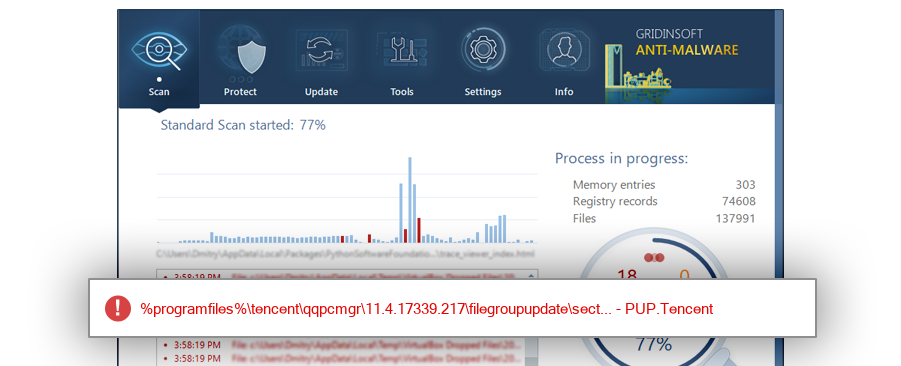
File Details
| Product Name: | 电脑管家-卸载程序 |
| Company Name: | Tencent |
| MD5: | 797ff01fe6a83fd92868b9eded3dede8 |
| Size: | 1 MB |
| First Published: | 2017-06-06 13:13:42 (7 years ago) |
| Latest Published: | 2018-05-04 16:10:02 (7 years ago) |
| Status: | PUP.Tencent (on last analysis) | |
| Analysis Date: | 2018-05-04 16:10:02 (7 years ago) |
Overview
| Signed By: | Tencent Technology(Shenzhen) Company Limited |
| Status: | Valid |
Common Places:
| %temp%\uni906e.tmp |
| %temp%\uni8d2b.tmp |
| %temp%\uni8ddc.tmp |
| %temp%\uni8dae.tmp |
| %programfiles%\tencent\qqpcmgr\11.4.17339.217 |
| %temp%\unid902.tmp |
| %temp%\uni7c50.tmp |
| %temp%\uni7fdb.tmp |
| %programfiles%\tencent\qqpcmgr |
| %temp% |
File Names:
| Unpin.exe |
| Uninst.exe |
| Uninst.exe.bak_ |
Geography:
| 21.1% | ||
| 15.8% | ||
| 15.8% | ||
| 10.5% | ||
| 10.5% | ||
| 5.3% | ||
| 5.3% | ||
| 5.3% | ||
| 5.3% | ||
| 5.3% |
OS Version:
| Windows 7 | 63.2% | |
| Windows 10 | 31.6% | |
| Windows 8 | 5.3% |
Analysis
| Subsystem: | Windows GUI |
| PE Type: | pe |
| OS Bitness: | 32 |
| Image Base: | 0x00400000 |
| Entry Address: | 0x0009a809 |
PE Sections:
| Name | Size of data | MD5 |
| .text | 774144 | 1754a35ff582f4b3fcdf9756cd91605d |
| .rdata | 143360 | fc4d2ec438c076b9f79549b7abcd4387 |
| .data | 16384 | 51a81b8da50b7582008b9ff537c3c03d |
| .rsrc | 598016 | 4f1ff25ef5f94e019b9958365a02e773 |
| .reloc | 40960 | 5400c25bd5d5212c9fbf1f3c77d94ce5 |
More information:
Download GridinSoft
Anti-Malware - Removal tool for Uninst.exe
