How to remove Uninst.exe
Uninst.exe
The module Uninst.exe has been detected as PUP.BundleInstaller
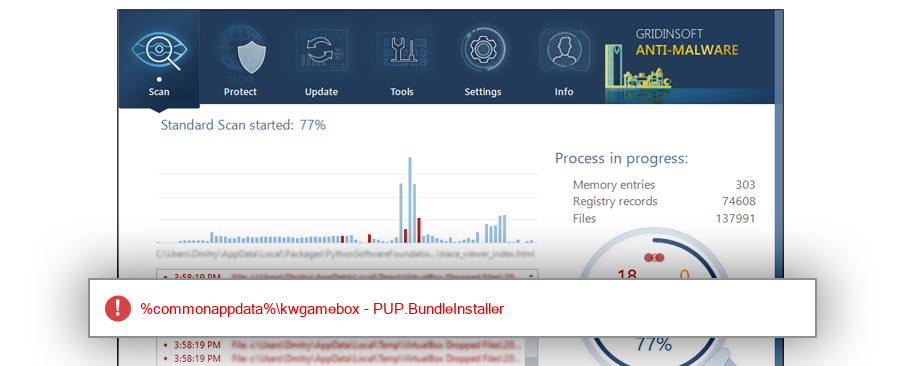
File Details
| MD5: | 449297bcb0780ccc397b30cb9d6ee34f |
| Size: | 281 KB |
| First Published: | 2017-05-27 03:07:34 (7 years ago) |
| Latest Published: | 2019-08-22 20:14:09 (5 years ago) |
| Status: | PUP.BundleInstaller (on last analysis) | |
| Analysis Date: | 2019-08-22 20:14:09 (5 years ago) |
Overview
| Signed By: | BEIJING KUWO TECHNOLOGY CO.,LTD. |
| Status: | Valid |
Common Places:
| %commonappdata%\kwgamebox\kwgamebox |
| %programfiles%\kuwo\kwgamebox |
| %commonappdata%\kwgamebox |
| %programfiles%\kuwo |
| %commonappdata%\kwgamebox |
| %commonappdata%\kwgamebox |
| %commonappdata%\kwgamebox |
| %commonappdata%\kwgamebox |
Geography:
| 28.0% | ||
| 18.0% | ||
| 14.0% | ||
| 10.0% | ||
| 6.0% | ||
| 6.0% | ||
| 4.0% | ||
| 2.0% | ||
| 2.0% | ||
| 2.0% | ||
| 2.0% | ||
| 2.0% | ||
| 2.0% | ||
| 2.0% |
OS Version:
| Windows 10 | 48.0% | |
| Windows 7 | 44.0% | |
| Windows 8.1 | 8.0% |
Analysis
| Subsystem: | Windows GUI |
| PE Type: | pe |
| OS Bitness: | 32 |
| Image Base: | 0x00400000 |
| Entry Address: | 0x00001e62 |
PE Sections:
| Name | Size of data | MD5 |
| .text | 34816 | 55729ec9f309940c8d9a53ff047b8a66 |
| .rdata | 10752 | 17541ea6ddfe3282a085168009d0ac3c |
| .data | 3584 | b782da9e170d4903868f530718802cc7 |
| .rsrc | 225280 | 0193c4524a2fe17584d30671fbee3c8b |
| .reloc | 6144 | 4ab1d6b41056db1c92d21ba83c5677f5 |
More information:
Download GridinSoft
Anti-Malware - Removal tool for Uninst.exe
