How to remove Uninst.exe
Uninst.exe
The module Uninst.exe has been detected as PUP.Tencent
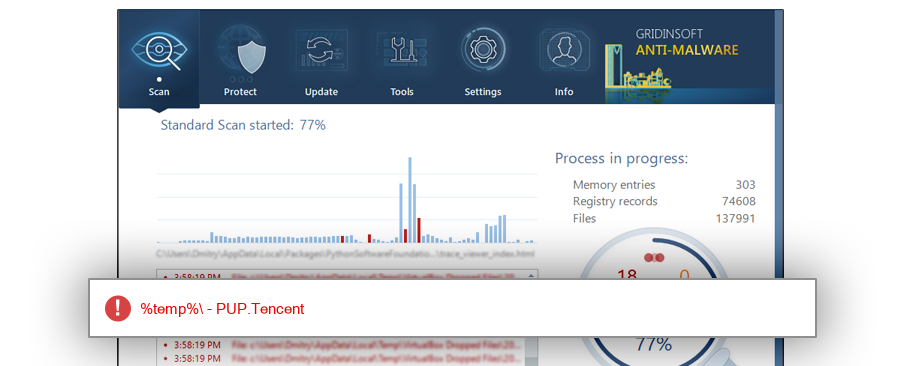
File Details
| Product Name: | 电脑管家-卸载程序 |
| Company Name: | Tencent |
| MD5: | 0084b4f73be1644f04a6ac9aa1fe9dab |
| Size: | 1 MB |
| First Published: | 2017-05-24 13:07:18 (7 years ago) |
| Latest Published: | 2018-05-16 02:07:43 (6 years ago) |
| Status: | PUP.Tencent (on last analysis) | |
| Analysis Date: | 2018-05-16 02:07:43 (6 years ago) |
Overview
| Signed By: | Tencent Technology(Shenzhen) Company Limited |
| Status: | Valid |
Common Places:
| %programfiles%\tencent\qqpcmgr\12.5.18752.211 |
| %sysdrive%\docume~1\roby11\locals~1\temp\uni10b9.tmp |
| %sysdrive%\docume~1\roby11\locals~1\temp\uni112b.tmp |
| %sysdrive%\docume~1\roby11\locals~1\temp\uni1ecb.tmp |
| %sysdrive%\docume~1\roby11\locals~1\temp\uni1115.tmp |
| %sysdrive%\docume~1\roby11\locals~1\temp\uni1187.tmp |
| %sysdrive%\docume~1\roby11\locals~1\temp\uni119b.tmp |
| %sysdrive%\docume~1\roby11\locals~1\temp\uni10ff.tmp |
| %sysdrive%\docume~1\roby11\locals~1\temp\uni1ed5.tmp |
| %sysdrive%\docume~1\roby11\locals~1\temp\uni10df.tmp |
File Names:
| uninst.exe |
| Uninst.exe |
| Unpin.exe |
| DEA2.tmp |
| C644.tmp |
Geography:
| 37.0% | ||
| 33.3% | ||
| 11.1% | ||
| 7.4% | ||
| 3.7% | ||
| 3.7% | ||
| 3.7% |
OS Version:
| Windows 10 | 37.0% | |
| Windows XP | 37.0% | |
| Windows 7 | 22.2% | |
| Windows Server 2012 R2 | 3.7% |
Analysis
| Subsystem: | Windows GUI |
| PE Type: | pe |
| OS Bitness: | 32 |
| Image Base: | 0x00400000 |
| Entry Address: | 0x000ac4c8 |
PE Sections:
| Name | Size of data | MD5 |
| .text | 856064 | 51c37d91b61a00f345dc0766b5a078d4 |
| .rdata | 159744 | d6daea7ecd91c5e82105a7bd41cac8fe |
| .data | 20480 | e51f28c051d8d2f4c047536a5599460e |
| .rsrc | 598016 | 78278b81ea150699861aa3af1f07d75c |
| .reloc | 45056 | e2a8b273cb45eb131d6427cd3d93c58a |
More information:
Download GridinSoft
Anti-Malware - Removal tool for Uninst.exe
