How to remove Un_A.exe
Un_A.exe
The module Un_A.exe has been detected as Adware.SweetIM
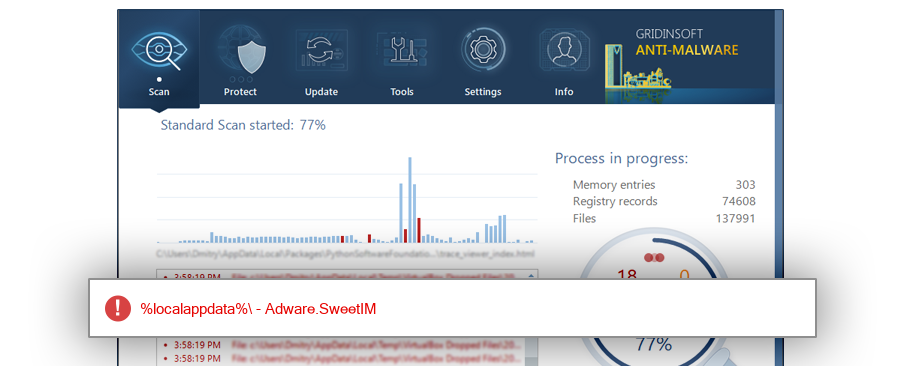
File Details
| Product Name: | App Explorer |
| Company Name: | SweetLabs,Inc. |
| MD5: | 59edeb82b0ea1a36dedd95774526feb5 |
| Size: | 1 MB |
| First Published: | 2018-02-16 05:04:21 (8 years ago) |
| Latest Published: | 2025-04-13 23:01:43 (10 months ago) |
| Status: | Adware.SweetIM (on last analysis) | |
| Analysis Date: | 2025-04-13 23:01:43 (10 months ago) |
Overview
| Signed By: | SweetLabs Inc. |
| Status: | Valid |
Common Places:
| %localappdata% |
| %windir%\serviceprofiles\networkservice\appdata\local |
| %windir%\serviceprofiles\localservice\appdata\local |
| %temp% |
| %localappdata% |
| %localappdata% |
| %localappdata% |
| %localappdata% |
| %localappdata% |
| %localappdata% |
File Names:
| Uninstall.exe |
| Un_A.exe |
| Uninstall (1).exe |
Geography:
| 11.0% | ||
| 8.1% | ||
| 6.1% | ||
| 5.8% | ||
| 5.5% | ||
| 4.6% | ||
| 4.4% | ||
| 3.5% | ||
| 3.4% | ||
| 3.2% | ||
| 2.7% | ||
| 2.4% | ||
| 2.3% | ||
| 2.3% | ||
| 2.3% | ||
| 2.1% | ||
| 2.1% | ||
| 1.7% | ||
| 1.7% | ||
| 1.5% | ||
| 1.5% | ||
| 1.5% | ||
| 1.4% | ||
| 1.4% | ||
| 1.4% | ||
| 1.4% | ||
| 1.2% | ||
| 1.2% | ||
| 1.1% | ||
| 0.9% | ||
| 0.8% | ||
| 0.8% | ||
| 0.8% | ||
| 0.8% | ||
| 0.8% | ||
| 0.6% | ||
| 0.6% | ||
| 0.6% | ||
| 0.5% | ||
| 0.5% | ||
| 0.3% | ||
| 0.3% | ||
| 0.3% | ||
| 0.2% | ||
| 0.2% | ||
| 0.2% | ||
| 0.2% | ||
| 0.2% | ||
| 0.2% | ||
| 0.2% | ||
| 0.2% | ||
| 0.2% | ||
| 0.2% | ||
| 0.2% | ||
| 0.2% | ||
| 0.2% | ||
| 0.2% | ||
| 0.2% | ||
| 0.2% | ||
| 0.2% | ||
| 0.2% | ||
| 0.2% |
OS Version:
| Windows 10 | 100.0% |
Analysis
| Subsystem: | Windows GUI |
| PE Type: | pe |
| OS Bitness: | 32 |
| Image Base: | 0x00400000 |
| Entry Address: | 0x000033b6 |
PE Sections:
| Name | Size of data | MD5 |
| .text | 25088 | 0b0812166ebbd0109e7f5e007b182949 |
| .rdata | 5120 | 4ac891d4ddf58633f14436f9f80ac6b6 |
| .data | 1536 | 66b45fceba0f24d768fb09e0afe23c99 |
| .ndata | 0 | 00000000000000000000000000000000 |
| .rsrc | 51200 | da0afc0af285e5ce4ddfe5bd5c021d69 |
More information:
Download GridinSoft
Anti-Malware - Removal tool for Un_A.exe
