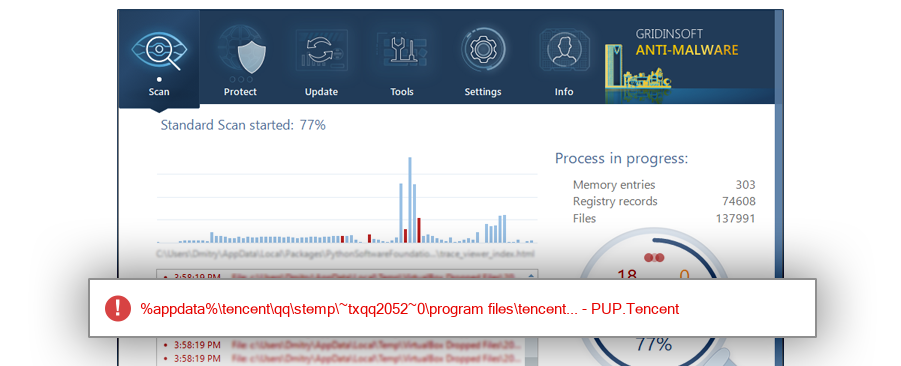How to remove QQUninst.exe
- File Details
- Overview
- Analysis
QQUninst.exe
The module QQUninst.exe has been detected as PUP.Tencent
File Details
| Product Name: |
|
| Company Name: |
|
| MD5: |
156db6becd82e192e7ca28e37f5f99bd |
| Size: |
35 KB |
| First Published: |
2018-02-14 07:10:23 (7 years ago) |
| Latest Published: |
2019-10-25 19:39:33 (5 years ago) |
| Status: |
PUP.Tencent (on last analysis) |
|
| Analysis Date: |
2019-10-25 19:39:33 (5 years ago) |
Overview
| %programfiles%\tencent |
| %profile%\wner\application data\tencent\qq\stemp\~txqq2052~0\program files\tencent |
| %appdata%\tencent\qq\stemp\~txqq2052~0\program files\tencent |
| Windows 8 |
25.0% |
|
| Windows 10 |
25.0% |
|
| Windows XP |
25.0% |
|
| Windows 7 |
25.0% |
|
Analysis
| Subsystem: |
Windows GUI |
| PE Type: |
pe |
| OS Bitness: |
32 |
| Image Base: |
0x00400000 |
| Entry Address: |
0x00001701 |
| Name |
Size of data |
MD5 |
| .text |
4096 |
e2991b24c482997ba429e44b6db1cbe2 |
| .rdata |
3584 |
f32a08fe2dc420614b1d69048cdcf6d5 |
| .data |
512 |
7d73f7d11c8027747cf887f2491f877b |
| .rsrc |
22016 |
4ffdd7cc95a5964d99055efe0bedac01 |