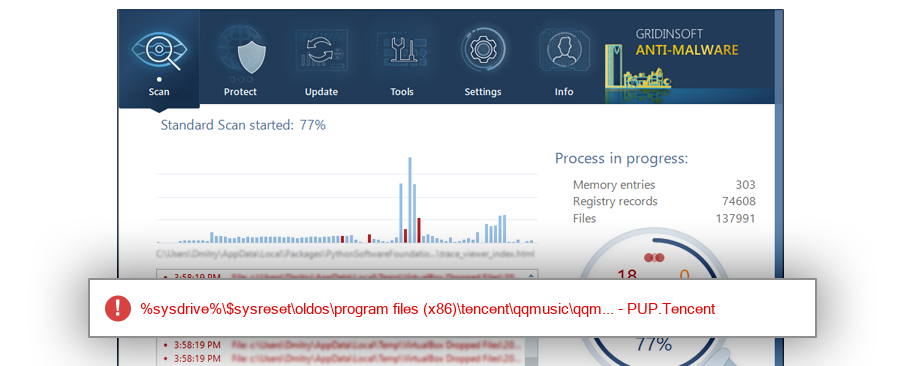How to remove QQMusicDldEx.dll
- File Details
- Overview
- Analysis
QQMusicDldEx.dll
The module QQMusicDldEx.dll has been detected as PUP.Tencent
File Details
| Product Name: |
|
| Company Name: |
|
| MD5: |
af22e7b7a10b2c314d294a6484f641a4 |
| Size: |
2 MB |
| First Published: |
2017-05-28 15:10:31 (7 years ago) |
| Latest Published: |
2017-09-25 09:18:28 (7 years ago) |
| Status: |
PUP.Tencent (on last analysis) |
|
| Analysis Date: |
2017-09-25 09:18:28 (7 years ago) |
Overview
| %programfiles%\tencent\qqmusic\qqmusic1292.0.41.41 |
| %sysdrive%\$sysreset\oldos\program files (x86)\tencent\qqmusic\qqmusic1292.16.16.6 |
| Hong Kong |
50.0% |
|
| Malaysia |
50.0% |
|
| Windows 7 |
50.0% |
|
| Windows 10 |
50.0% |
|
Analysis
| Subsystem: |
Windows GUI |
| PE Type: |
pe |
| OS Bitness: |
32 |
| Image Base: |
0x50f60000 |
| Entry Address: |
0x00175933 |
| Name |
Size of data |
MD5 |
| .text |
1779200 |
ab041671dafa96b1e5d03d4fca6b898f |
| .rdata |
265216 |
5e6c9b026a22ba162ae35c218d500efa |
| .data |
27648 |
6047b4c0de8b4ae1e2154144d26e5260 |
| .rsrc |
15360 |
6c7e6200d3007797f4e827730f3aed10 |
| .reloc |
95744 |
14144278fb4b4df7d9f70c7cd5fa7165 |