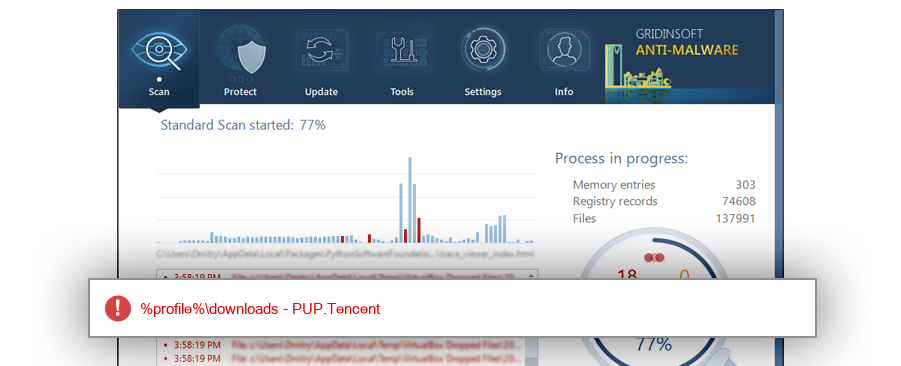How to remove QQBrowser_Setup_QQAlliance_353101379.exe
- File Details
- Overview
- Analysis
QQBrowser_Setup_QQAlliance_353101379.exe
The module QQBrowser_Setup_QQAlliance_353101379.exe has been detected as PUP.Tencent
File Details
| Product Name: |
|
| Company Name: |
|
| MD5: |
ed77f273a5e8d4341a1284c1747d33ec |
| Size: |
43 MB |
| First Published: |
2017-06-26 19:01:09 (7 years ago) |
| Latest Published: |
2017-07-05 16:07:39 (7 years ago) |
| Status: |
PUP.Tencent (on last analysis) |
|
| Analysis Date: |
2017-07-05 16:07:39 (7 years ago) |
Overview
| Windows 10 |
50.0% |
|
| Windows 7 |
50.0% |
|
Analysis
| Subsystem: |
Windows GUI |
| PE Type: |
pe |
| OS Bitness: |
32 |
| Image Base: |
0x00400000 |
| Entry Address: |
0x00007174 |
| Name |
Size of data |
MD5 |
| .text |
88064 |
bc422fd6849af793f3fc82679a7e9910 |
| .rdata |
35328 |
096e3532fed1c5a79533a5a9933e0bd2 |
| .data |
6656 |
3e39ec63eb25378da2982e2eb5ab266b |
| .rsrc |
21504 |
705fe56cde0a692f291280595b600f11 |
| .reloc |
5632 |
5f6cfc5019b9eb0861b1e640d435cca4 |